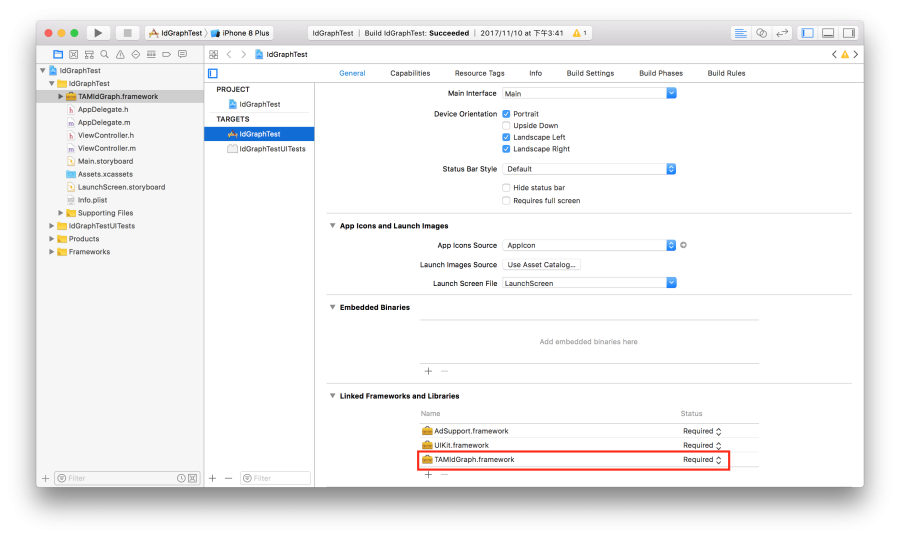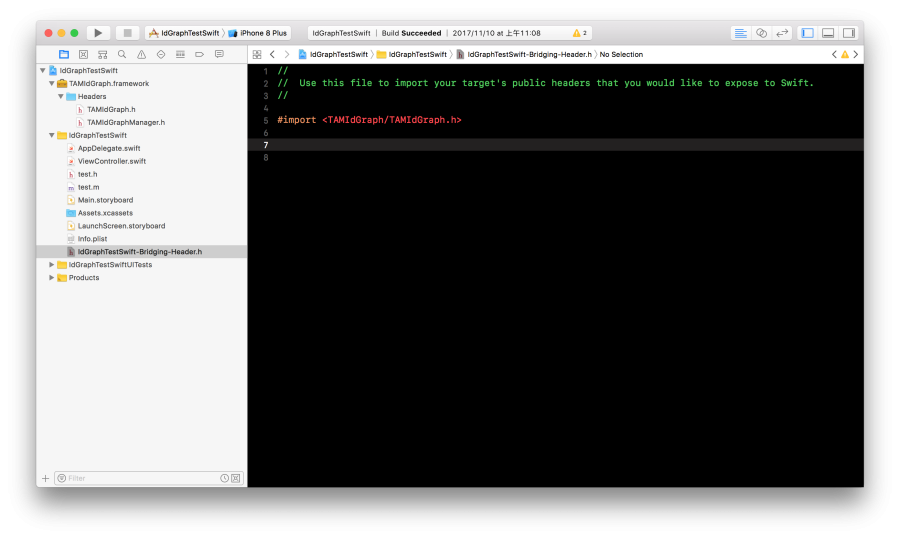「IDGraph iOS Getting Started」修訂間的差異
跳至導覽
跳至搜尋
imported>Wikiuser |
imported>Wikiuser |
||
| 行 15: | 行 15: | ||
*若是專案事使用swift時,需要在專案-Bridging-Header.h(參考:https://developer.apple.com/library/content/documentation/Swift/Conceptual/BuildingCocoaApps/MixandMatch.html)<br>內加入#import <TAMIdGraph/TAMIdGraph.h> | *若是專案事使用swift時,需要在專案-Bridging-Header.h(參考:https://developer.apple.com/library/content/documentation/Swift/Conceptual/BuildingCocoaApps/MixandMatch.html)<br>內加入#import <TAMIdGraph/TAMIdGraph.h> | ||
[[檔案:Idgrapsh_sdk2.png|900px]] | [[檔案:Idgrapsh_sdk2.png|900px]] | ||
[[IDGraph_iOS_Tracking_Code|Next step:回報追蹤 Tracking]] | *[[IDGraph_iOS_Tracking_Code|Next step:回報追蹤 Tracking]] | ||
[[IDGraph_iOS_SDK_Developer_Guide|回IDGraph iOS guide]] | [[IDGraph_iOS_SDK_Developer_Guide|回IDGraph iOS guide]] | ||
於 2017年11月21日 (二) 08:28 的修訂
系統需求
- iOS 8.0或以上的版本
- Xcode 8或以上的版本
整合至應用程式
- 將TAMIdGraph.framework加入iOS Project中
- 確認下列framework是否有加入
- AdSupport.framework
- UIKit.framework
- 確認TAMIdGraph.framework有成功加入
Swift專案
- 若是專案事使用swift時,需要在專案-Bridging-Header.h(參考:https://developer.apple.com/library/content/documentation/Swift/Conceptual/BuildingCocoaApps/MixandMatch.html)
內加入#import <TAMIdGraph/TAMIdGraph.h>