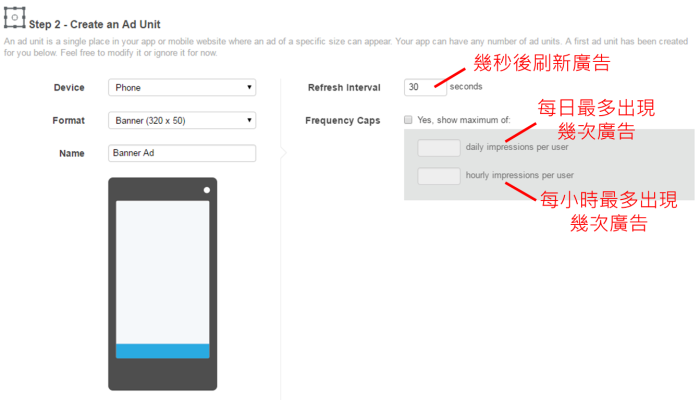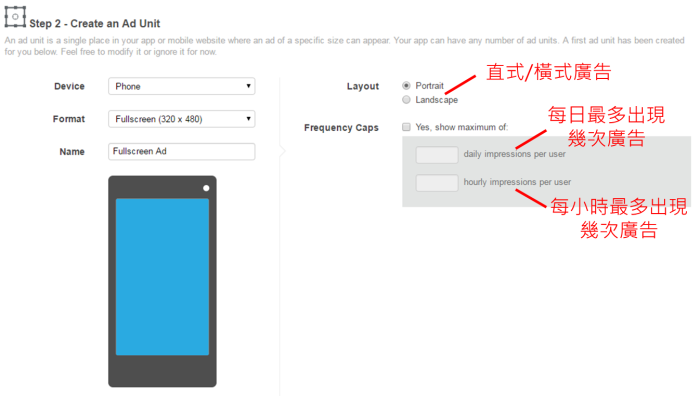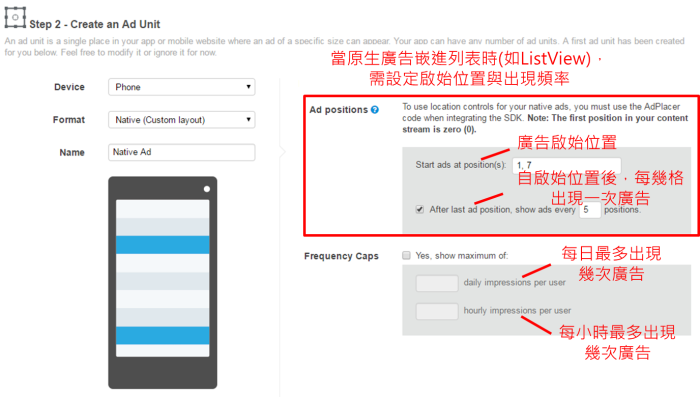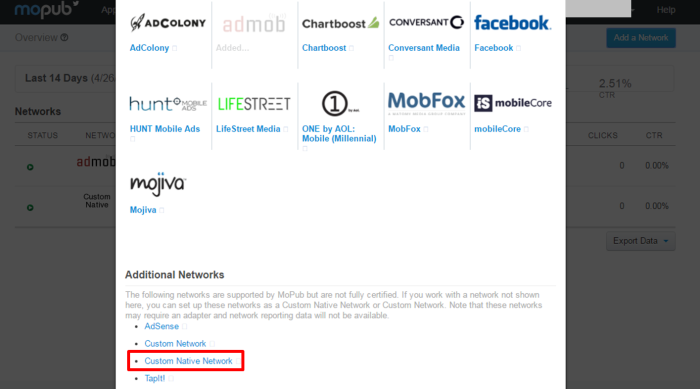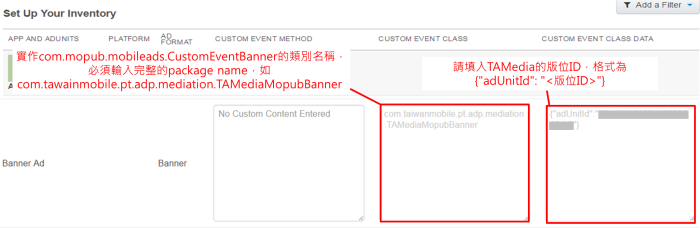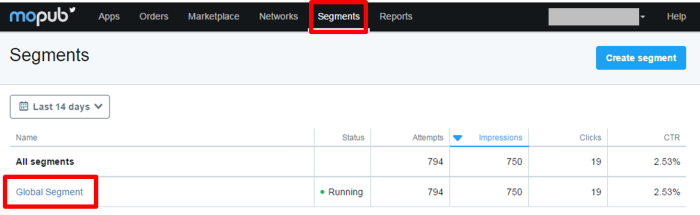「Android Integeration with Mopub Mediation」修訂間的差異
imported>Wikiuser |
imported>Wikiuser |
||
| 行 58: | 行 58: | ||
== Mopub程式整合 == | == Mopub程式整合 == | ||
<big><u>Step 1: Download TAMedia & Mopub SDK</u></big><br> | <big><u>Step 1: Download TAMedia & Mopub SDK</u></big><br> | ||
:a. 請參照 [https://github.com/mopub/mopub-android-sdk/wiki/Getting-Started | :a. 請參照 [https://github.com/mopub/mopub-android-sdk/wiki/Getting-Started Mopub Github] 所提供的方式,將Mopub SDK加到您的專案中。<br> | ||
:b. [[Download Android SDK 2 | Download TAMedia SDK]]<br><br> | :b. [[Download Android SDK 2 | Download TAMedia SDK]]<br><br> | ||
於 2017年5月18日 (四) 03:48 的修訂
Mopub網站: https://app.mopub.com, 登入可對後台進行設定。
註: 請將擋廣告的插件關閉(如Adblock),否則後台瀏覽、設定會有問題
Mopub後台設定
Step 1: 新增APP與版位,取得Mopub版位ID
進入Apps分頁後,點擊Add a New App
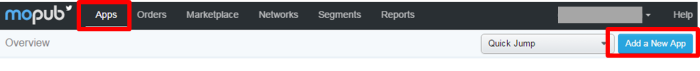
輸入APP資訊,如APP Name、Package Name…等
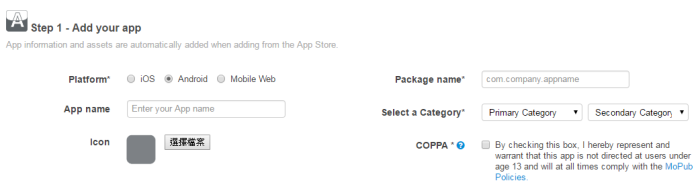
新增版位並進行設定
- a. Format為橫幅廣告Banner (320x50):
- b. Format為插頁式廣告Fullscreen (320x480):
- c. Format為原生廣告Native (Custom Layout):
完成設定後,點選Save and View Code Integration,並記下Mopub的版位ID
![]()
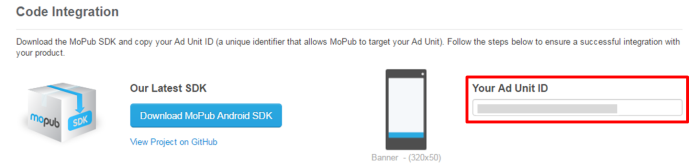
若欲新增其他版位,請點選剛剛新增的APP並點選Add an Ad Unit
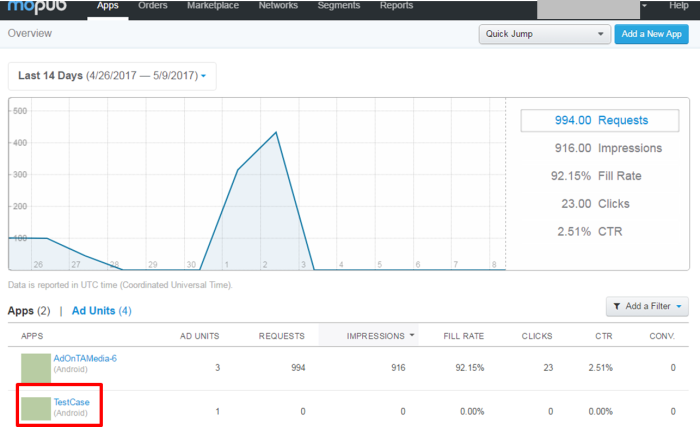
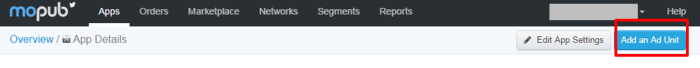
Step 2: 新增廣告聯播網
進入Network分頁,並點選Add a Network
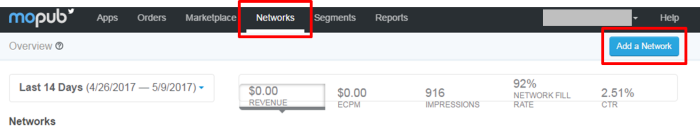
設定Network Title(名字可任意取),並設定實作的類別名稱與參數,以下以Banner作為範例:

依欄位填入
- Custom Event Class: 用於實作com.mopub.mobileads.CustomEventBanner的類別名稱,必須輸入完整的package name,如com.taiwanmobile.pt.adp.mediation.TAMediaMopubBanner
- Custom Event Class Data: 請依指定格式輸入您的版位ID (可向您的TAMedia窗口詢問),格式為 {"adUnitId":"<版位ID>"}
Mopub程式整合
Step 1: Download TAMedia & Mopub SDK
- a. 請參照 Mopub Github 所提供的方式,將Mopub SDK加到您的專案中。
- b. Download TAMedia SDK
Step 2: 在AndroidManifest.xml加入所需的權限與Activity
<!-- Mopub & TAMedia Permission --> <uses-permission android:name="android.permission.INTERNET" /> <uses-permission android:name="android.permission.ACCESS_NETWORK_STATE" /> <uses-permission android:name="android.permission.ACCESS_FINE_LOCATION" /> <!-- optional --> <uses-permission android:name="android.permission.ACCESS_COARSE_LOCATION" /> <!-- optional -->
<!-- TAMedia Permission --> <uses-permission android:name="android.permission.READ_PHONE_STATE" /> <!-- SDK4.0以上版本請移除 --> <uses-permission android:name="android.permission.ACCESS_WIFI_STATE" /> <uses-permission android:name="android.permission.VIBRATE" /> <!-- optional --> <uses-permission android:name="android.permission.CAMERA"/> <!-- optional, SDK4.0上請加入, 以獲得更豐富的廣告內容 --> <uses-permission android:name="android.permission.RECORD_AUDIO"/> <!-- optional, SDK4.0上請加入, 以獲得更豐富的廣告內容 -->
<!-- Mopub Permission --> <uses-permission android:name="android.permission.WRITE_EXTERNAL_STORAGE" />
<!-- TAMedia Activities --> <activity android:name="com.taiwanmobile.pt.adp.view.TWMAdActivity" android:configChanges="orientation|keyboardHidden|navigation|keyboard|screenLayout|uiMode|screenSize|smallestScreenSize" android:hardwareAccelerated="true" android:theme="@android:style/Theme.Translucent" > </activity> <!-- Mopub activity --> <activity android:name="com.mopub.mobileads.MoPubActivity" android:configChanges="keyboardHidden|orientation|screenSize"/> <activity android:name="com.mopub.mobileads.MraidActivity" android:configChanges="keyboardHidden|orientation|screenSize"/> <activity android:name="com.mopub.common.MoPubBrowser" android:configChanges="keyboardHidden|orientation|screenSize"/> <activity android:name="com.mopub.mobileads.RewardedMraidActivity" android:configChanges="keyboardHidden|orientation|screenSize" /> <activity android:name="com.mopub.mobileads.MraidVideoPlayerActivity" android:configChanges="keyboardHidden|orientation|screenSize"/> <activity android:name="com.google.android.gms.ads.AdActivity" android:configChanges="keyboard|keyboardHidden|orientation|screenLayout|uiMode|screenSize|smallestScreenSize" />
<!-- Mopub meta-data --> <meta-data android:name="com.google.android.gms.version" android:value="@integer/google_play_services_version"/>
Step 3: 將code整合至專案中
Banner: 依下列方式實作Mopub所提供的CustomEventBanner
package com.taiwanmobile.pt.adp.mediation;
import android.app.Activity;
import android.content.Context;
import android.util.Log;
import com.mopub.common.util.Views;
import com.mopub.mobileads.CustomEventBanner;
import com.mopub.mobileads.MoPubErrorCode;
import com.taiwanmobile.pt.adp.view.TWMAd;
import com.taiwanmobile.pt.adp.view.TWMAdRequest;
import com.taiwanmobile.pt.adp.view.TWMAdSize;
import com.taiwanmobile.pt.adp.view.TWMAdView;
import com.taiwanmobile.pt.adp.view.TWMAdViewListener;
import java.util.Map;
// 需將本class的完整類別名稱 com.taiwanmobile.pt.adp.mediation.TAMediaMopubBanner 填入後台的Custom Event Class欄位
public class TAMediaMopubBanner extends CustomEventBanner {
private static final String TAG = "TAMediaMopubBanner";
private TWMAdView adView = null;
@Override
protected void loadBanner(Context context, final CustomEventBannerListener customEventBannerListener, Map<String, Object> localExtras, Map<String, String> serverExtras) {
Log.d(TAG, "loadBanner(" + serverExtras.get("adUnitId") + ") invoked!!");
String adUnitId = serverExtras.get("adUnitId");
adView = new TWMAdView( (Activity)context, TWMAdSize.SMART_BANNER, adUnitId );
adView.setAdListener(new TWMAdViewListener(){
@Override
public void onReceiveAd(TWMAd ad) {
customEventBannerListener.onBannerLoaded(adView);
}
@Override
public void onFailedToReceiveAd(TWMAd ad, TWMAdRequest.ErrorCode errorCode) {
customEventBannerListener.onBannerFailed(MoPubErrorCode.NETWORK_NO_FILL);
}
@Override
public void onPresentScreen(TWMAd ad) {
customEventBannerListener.onBannerClicked();
}
@Override
public void onDismissScreen(TWMAd ad) {}
@Override
public void onLeaveApplication(TWMAd ad) {
customEventBannerListener.onLeaveApplication();
}
});
adView.loadAd(new TWMAdRequest());
}
@Override
protected void onInvalidate() {
// Called when MoPubView is being invalidated or destroyed
Log.e(TAG, "onInvalidate invoke !!");
Views.removeFromParent(adView);
if (adView != null) {
adView.destroy();
}
}
}
Interstitial: 依下列方式實作Mopub所提供的CustomEventInterstitial
package com.taiwanmobile.pt.adp.mediation;
import android.app.Activity;
import android.content.Context;
import android.util.Log;
import com.mopub.mobileads.CustomEventInterstitial;
import com.mopub.mobileads.MoPubErrorCode;
import com.taiwanmobile.pt.adp.view.TWMAd;
import com.taiwanmobile.pt.adp.view.TWMAdRequest;
import com.taiwanmobile.pt.adp.view.TWMAdViewListener;
import com.taiwanmobile.pt.adp.view.TWMInterstitialAd;
import java.util.Map;
// 需將本class的完整類別名稱 com.taiwanmobile.pt.adp.mediation.TAMediaMopubInterstitial 填入後台的Custom Event Class欄位
public class TAMediaMopubInterstitial extends CustomEventInterstitial {
private static final String TAG = "TAMediaInterstitial";
private TWMInterstitialAd interstitialAd = null;
private CustomEventInterstitialListener mInterstitialListener;
@Override
protected void loadInterstitial(final Context context,
final CustomEventInterstitialListener customEventInterstitialListener,
final Map<String, Object> localExtras,
final Map<String, String> serverExtras) {
Log.d(TAG, "loadInterstitial(" + serverExtras.get("adUnitId") + ") invoked!!");
mInterstitialListener = customEventInterstitialListener;
String adUnitId = serverExtras.get("adUnitId");
interstitialAd = new TWMInterstitialAd( (Activity)context, adUnitId );
interstitialAd.setAdListener(new TWMAdViewListener(){
@Override
public void onReceiveAd(TWMAd ad) {
mInterstitialListener.onInterstitialLoaded();
}
@Override
public void onFailedToReceiveAd(TWMAd ad, TWMAdRequest.ErrorCode errorCode) {
mInterstitialListener.onInterstitialFailed(MoPubErrorCode.NETWORK_NO_FILL);
}
@Override
public void onPresentScreen(TWMAd ad) {
mInterstitialListener.onInterstitialClicked();
}
@Override
public void onDismissScreen(TWMAd ad) {
mInterstitialListener.onInterstitialDismissed();
}
@Override
public void onLeaveApplication(TWMAd ad) {
mInterstitialListener.onLeaveApplication();
}
});
interstitialAd.loadAd(new TWMAdRequest());
}
@Override
protected void showInterstitial() {
// Called when MoPubInterstitial Object called show()
if (interstitialAd != null) {
interstitialAd.show();
mInterstitialListener.onInterstitialShown();
}
}
@Override
protected void onInvalidate() {
// Called when MoPubInterstitial is being invalidated or destroyed.
}
}
Native: 依下列方式實作Mopub所提供的CustomEventNative
package com.taiwanmobile.pt.adp.mediation;
import android.app.Activity;
import android.content.Context;
import android.util.Log;
import android.view.View;
import com.mopub.nativeads.CustomEventNative;
import com.mopub.nativeads.NativeErrorCode;
import com.taiwanmobile.pt.adp.view.TWMAd;
import com.taiwanmobile.pt.adp.view.TWMAdRequest;
import com.taiwanmobile.pt.adp.view.TWMAdViewListener;
import com.taiwanmobile.pt.adp.view.TWMNativeAd;
import org.json.JSONException;
import org.json.JSONObject;
import java.util.Map;
// 需將本class的完整類別名稱 com.taiwanmobile.pt.adp.mediation.TAMediaMopubNative 填入後台的Custom Event Class欄位
public class TAMediaMopubNative extends CustomEventNative {
private static final String TAG = "TAMediaMopubNative";
private TWMNativeAd nativeAd;
@Override
protected void loadNativeAd(final Context context,
final CustomEventNativeListener customEventNativeListener,
final Map<String, Object> localExtras,
final Map<String, String> serverExtras) {
Log.d(TAG, "loadNativeAd(" + serverExtras.get("adUnitId") + ") invoked!!");
String adUnitId = serverExtras.get("adUnitId");
nativeAd = new TWMNativeAd((Activity) context, adUnitId);
final TWMediaStaticNativeAd staticNativeAd = new TWMediaStaticNativeAd(nativeAd, customEventNativeListener);
nativeAd.setAdListener(staticNativeAd);
nativeAd.loadAd(new TWMAdRequest());
}
static class TWMediaStaticNativeAd extends com.mopub.nativeads.StaticNativeAd implements TWMAdViewListener {
private final CustomEventNativeListener mCustomEventNativeListener;
private final TWMNativeAd nativeAd;
// Native ad assets.
private String longSubject;
private String body;
private String iconUrl;
private String imageUrl;
private String targetUrl;
public TWMediaStaticNativeAd(final TWMNativeAd nativeAD, final CustomEventNativeListener customEventNativeListener) {
mCustomEventNativeListener = customEventNativeListener;
nativeAd = nativeAD;
}
@Override
public void destroy() {
nativeAd.destroy();
super.destroy();
}
@Override
public void prepare(View view) {
super.prepare(view);
view.setOnClickListener(new View.OnClickListener() {
@Override
public void onClick(View v) {
notifyAdClicked();
nativeAd.handleClick();
}
});
notifyAdImpressed();
}
// TWMAdViewListener
@Override
public void onReceiveAd(TWMAd twmAd) {
if (nativeAd.isReady()) {
JSONObject content = nativeAd.getNativeAdContent();
try {
longSubject = (content.has("LONGSUBJECT")) ? content.getString("LONGSUBJECT") : null;
body = (content.has("BODY")) ? content.getString("BODY") : null;
iconUrl = (content.has("ICONSQUARE")) ? content.getString("ICONSQUARE") : null;
imageUrl = (content.has("IMAGE1200X627")) ? content.getString("IMAGE1200X627") : null;
targetUrl = (content.has("nurl")) ? content.getString("nurl") : null;
if(longSubject != null) setTitle(longSubject);
if(body != null) setText(body);
if(imageUrl != null) setMainImageUrl(imageUrl);
if(iconUrl != null) setIconImageUrl(iconUrl);
if(targetUrl != null) setClickDestinationUrl(targetUrl);
mCustomEventNativeListener.onNativeAdLoaded(this);
} catch (JSONException e) {
Log.e(TAG, "Native Content Parse Error: " + e.getMessage());
mCustomEventNativeListener.onNativeAdFailed(NativeErrorCode.INVALID_RESPONSE);
}
}
}
@Override
public void onFailedToReceiveAd(TWMAd twmAd, TWMAdRequest.ErrorCode errorCode) {
mCustomEventNativeListener.onNativeAdFailed(NativeErrorCode.NETWORK_NO_FILL);
}
@Override
public void onPresentScreen(TWMAd twmAd) {}
@Override
public void onDismissScreen(TWMAd twmAd) {}
@Override
public void onLeaveApplication(TWMAd twmAd) {}
}
}
加入上述Code後,即完成Mopub整合,開發者可透過Mopub取得TAMedia的廣告。
以下以Banner為例來演示取得廣告的方式:
在Layout中加入Mopub Banner (※僅供參考,開發者可依照自訂的layout進行配置使用)
<!-- fragment_banner.xml -->
<RelativeLayout
xmlns:android="http://schemas.android.com/apk/res/android"
xmlns:tools="http://schemas.android.com/tools"
android:layout_width="match_parent"
android:layout_height="match_parent"
tools:context="com.taiwanmobile.pt.tamedia.guide6.sub1.BannerFragment">
<com.mopub.mobileads.MoPubView
android:id="@+id/banner"
android:layout_width="match_parent"
android:layout_height="wrap_content"
android:layout_alignParentBottom="true"
android:layout_centerHorizontal="true"/>
</RelativeLayout>
在程式內,設定Banner的Ad Unit Id (先前於後台設定中取得的Mopub版位ID),並呼叫loadAd()取得廣告
import android.os.Bundle;
import android.support.v4.app.Fragment;
import android.view.LayoutInflater;
import android.view.View;
import android.view.ViewGroup;
import com.mopub.mobileads.MoPubView;
public class BannerFragment extends Fragment {
private static final String TAG = BannerFragment.class.getSimpleName();
private static final String BANNER_ADUNIT_ID = "<Mopub Ad Unit Id for Banner>";
private View fragmentView;
private MoPubView moPubView;
@Override
public void onCreate(Bundle savedInstanceState) {
super.onCreate(savedInstanceState);
}
@Override
public View onCreateView(LayoutInflater inflater, ViewGroup container, Bundle savedInstanceState) {
fragmentView = inflater.inflate(R.layout.fragment_banner, container, false);
initBanner(fragmentView);
return fragmentView;
}
@Override
public void onDestroyView(){
if(moPubView != null) {
moPubView.destroy();
moPubView = null;
}
super.onDestroyView();
}
private void initBanner(View view){
moPubView = (MoPubView) view.findViewById(R.id.banner);
// Set mopub adunit id
moPubView.setAdUnitId(BANNER_ADUNIT_ID);
// Load Banner and Show
moPubView.loadAd();
}
}
詳細範例可見Mopub Tutorial Project (包含插頁、原生廣告)。