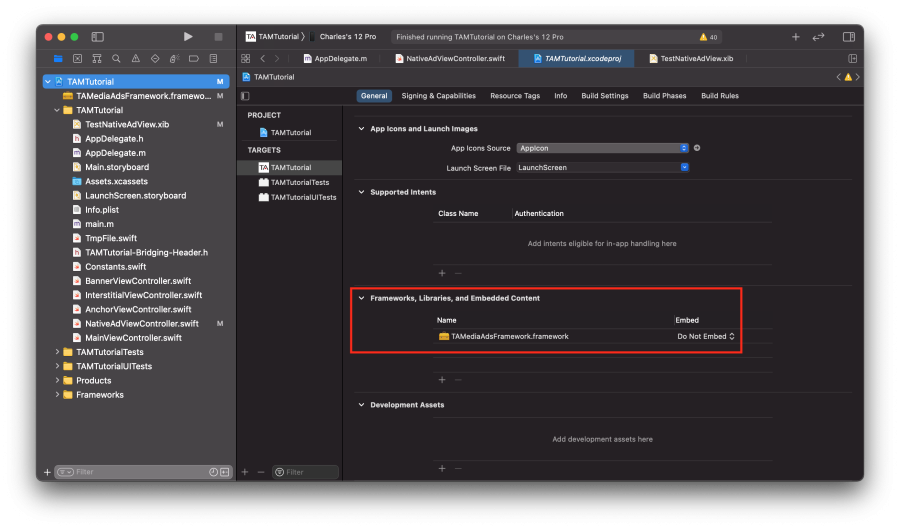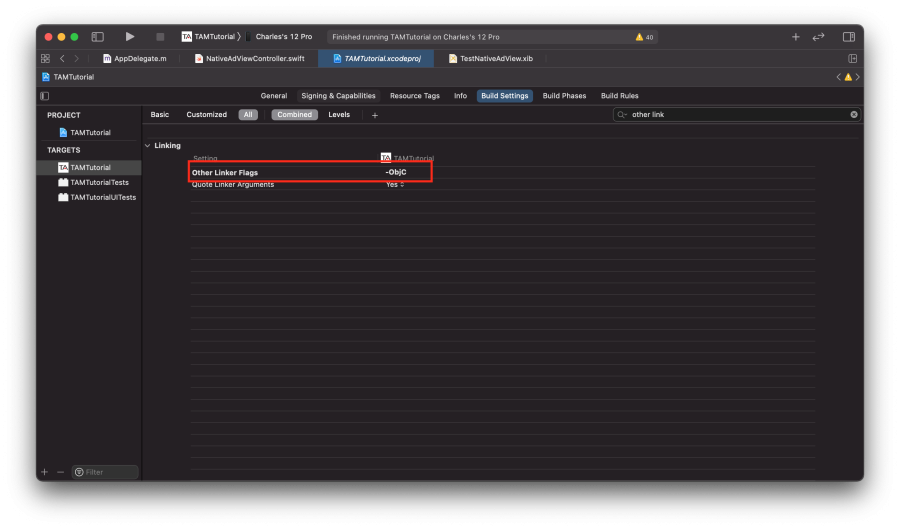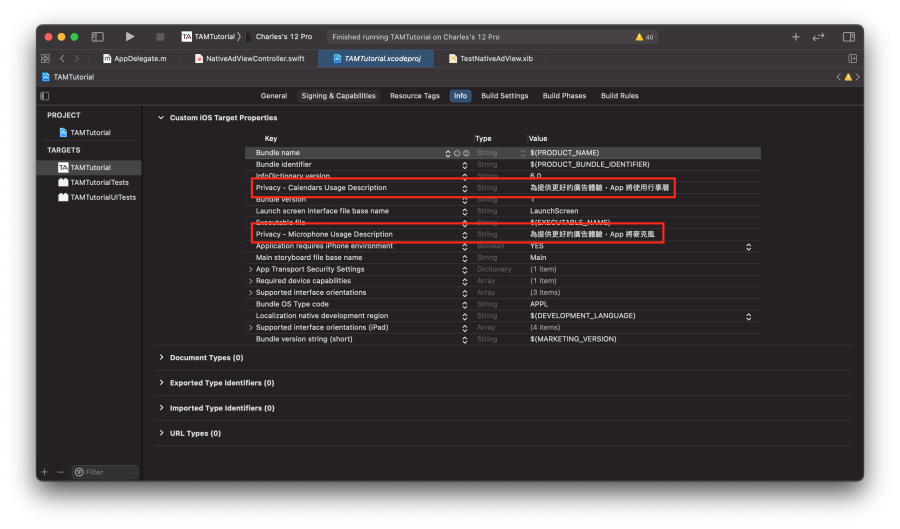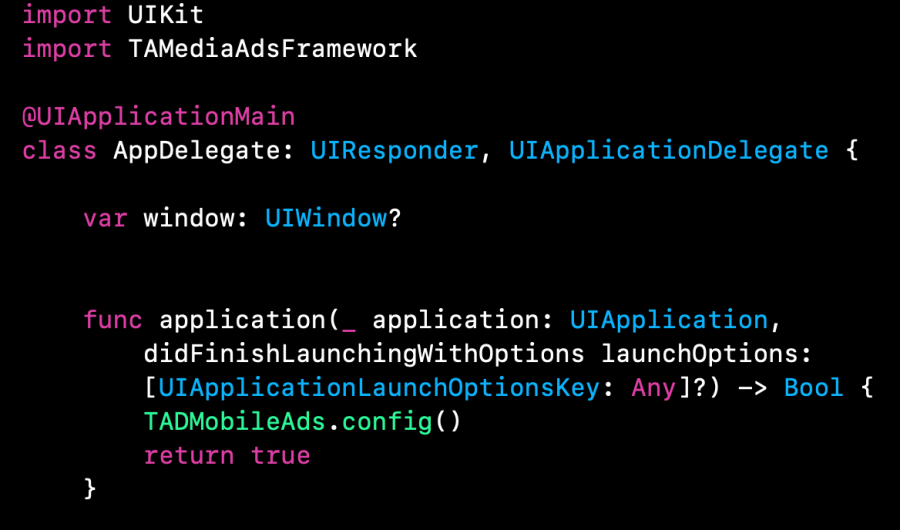「SDK8 Getting Started Guide」修訂間的差異
跳至導覽
跳至搜尋
imported>Wikiuser |
imported>Wikiuser |
||
| 行 12: | 行 12: | ||
#* TAMediaAdsFramework.framework | #* TAMediaAdsFramework.framework | ||
#: [[檔案: SDK8 turtorial iOS.png |900px]] | #: [[檔案: SDK8 turtorial iOS.png |900px]] | ||
# | # 在 Targets -> Build Setting 裡面設定 Other Linker Flags 為 -ObjC(參考http://developer.apple.com/library/mac/#qa/qa1490/_index.html) | ||
#: [[檔案: OtherLinkFlagSDK8.png |900px]] | #: [[檔案: OtherLinkFlagSDK8.png |900px]] | ||
# Xcode Info.plist 內需加入 Privacy 權限描述 | # Xcode Info.plist 內需加入 Privacy 權限描述 | ||
| 行 19: | 行 19: | ||
#: [[檔案:SDK8 Add privacy image.png|900px]] | #: [[檔案:SDK8 Add privacy image.png|900px]] | ||
== | == 初始化行動廣告 SDK == | ||
需移除以下檔案: | 在 AppDelegate didFinishLaunchingWithOptions 內 加入以下程式碼將 SDK 初始化 | ||
func application(_ application: UIApplication, didFinishLaunchingWithOptions | |||
launchOptions: [UIApplication.LaunchOptionsKey: Any]?) -> Bool { | |||
TADConfig.config() | |||
return true | |||
} | |||
[[檔案:TutorialConfigSDK8.png|900px]] | |||
== 注意事項 == | |||
由 SDK 7 升級至 SDK 8 需移除以下檔案: | |||
* OMSDK_Taiwanmobile.framework | * OMSDK_Taiwanmobile.framework | ||
== 選擇廣告類型 == | |||
選擇要串接的廣告 | |||
[[Banner|橫幅廣告 Banner]] | |||
[[Smart Banner|智慧型橫幅廣告 Smart Banner]] | |||
[[Interstitial|插頁式廣告 Interstitial]] | |||
[[iOS InRead Ads|內嵌式廣告 InRead]] | |||
[[NativeAd|原生性廣告 Native Ads]] | |||
[[IOS SDK 2.0 Developer Guide|回 iOS首頁]] | [[IOS SDK 2.0 Developer Guide|回 iOS首頁]] | ||
於 2021年8月5日 (四) 07:09 的修訂
系統需求
- iOS 10.0 或以上的版本
- Xcode 12 或以上的版本
整合至應用程式
- 將 SDK 加入 iOS Project 中, 包含以下檔案:
- TAMediaAdsFramework.framework
- 確認 Frameworks, Libraries, Embedded Content 內有加入framework, 並設定為 Do not Embed
- TAMediaAdsFramework.framework
- 在 Targets -> Build Setting 裡面設定 Other Linker Flags 為 -ObjC(參考http://developer.apple.com/library/mac/#qa/qa1490/_index.html)
- Xcode Info.plist 內需加入 Privacy 權限描述
- NSCalendarsUsageDescription 為提供更好的廣告體驗,App 將使用行事曆
- NSMicrophoneUsageDescription 為提供更好的廣告體驗,App 將麥克風
初始化行動廣告 SDK
在 AppDelegate didFinishLaunchingWithOptions 內 加入以下程式碼將 SDK 初始化
func application(_ application: UIApplication, didFinishLaunchingWithOptions
launchOptions: [UIApplication.LaunchOptionsKey: Any]?) -> Bool {
TADConfig.config()
return true
}
注意事項
由 SDK 7 升級至 SDK 8 需移除以下檔案:
- OMSDK_Taiwanmobile.framework
選擇廣告類型
選擇要串接的廣告