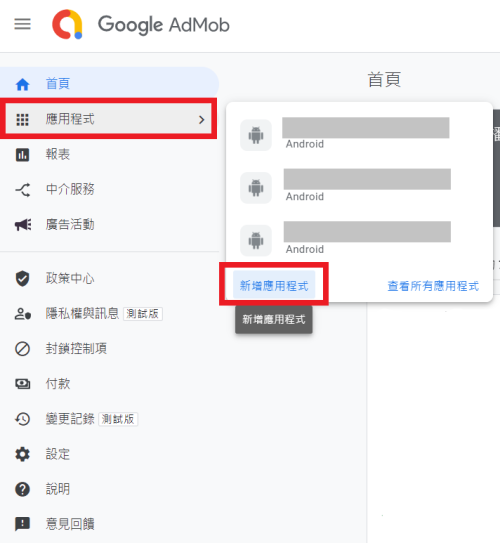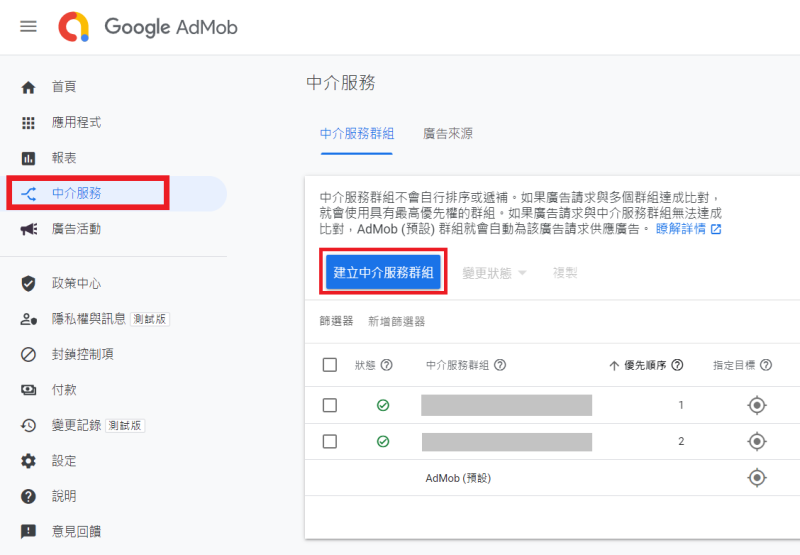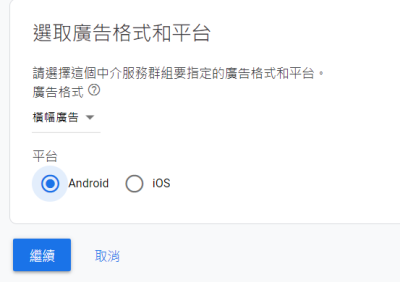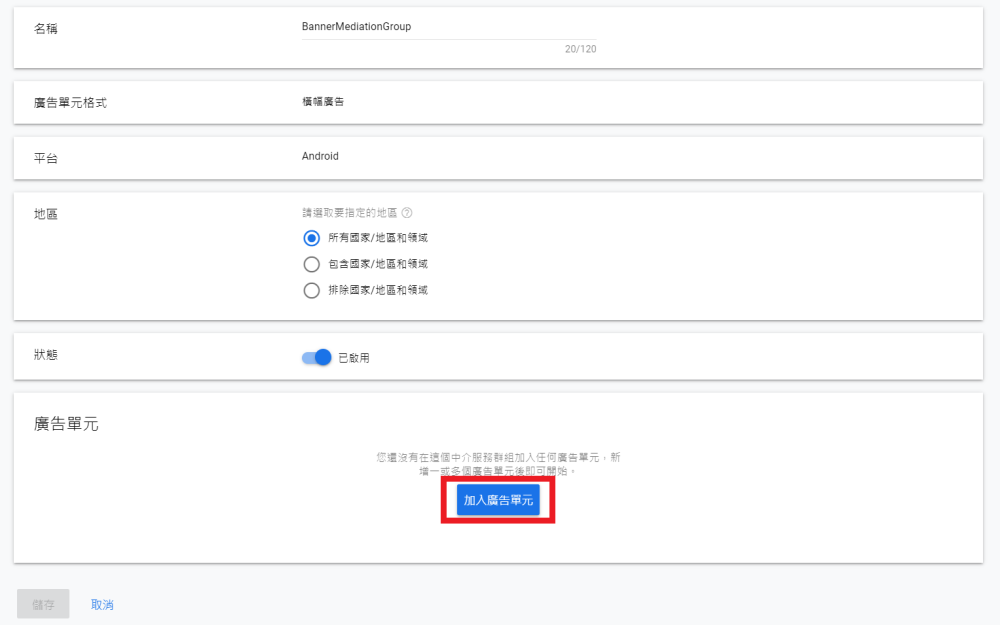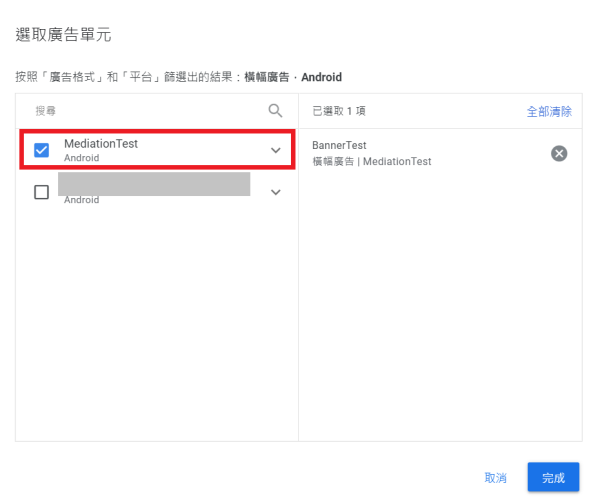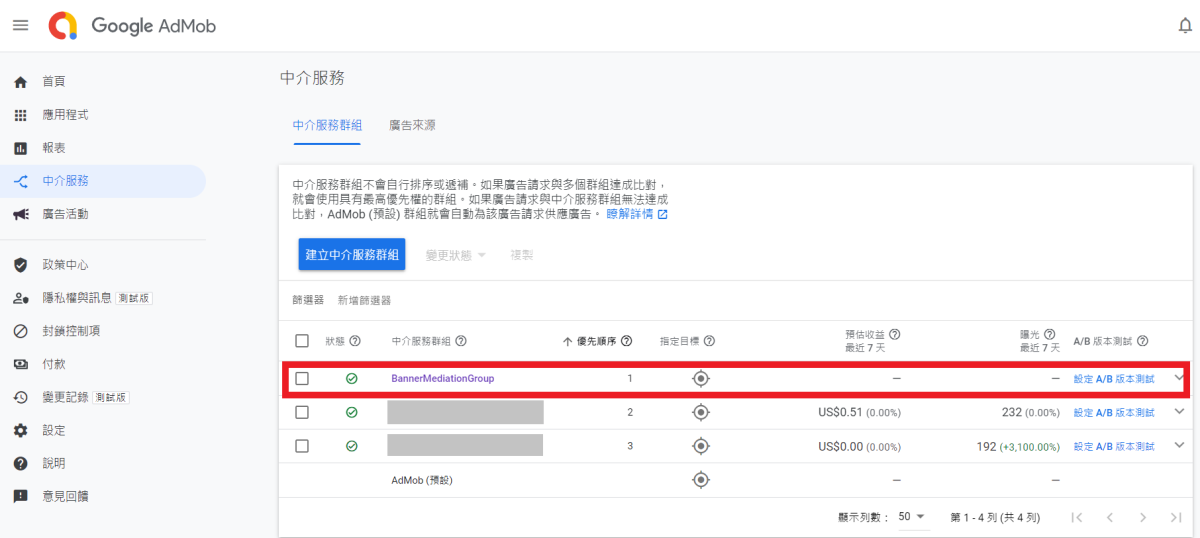「Android Integeration with AdMob MediationˍSDK8」修訂間的差異
imported>Wikiuser |
imported>Wikiuser |
||
| (未顯示同一使用者於中間所作的 37 次修訂) | |||
| 行 1: | 行 1: | ||
<p style="font-size: 18px;"> | 詳細範例: | ||
:<p style="font-size: 18px;">[[媒體:TAMedia_AdMob_Medation_20220210.zip | AdMob 20.5.0 Mediation Project]] (包含橫幅、插頁、原生廣告)。[[檔案:new-xxl.png|30px]]</p> | |||
= '''新增應用程式''' = | = '''新增應用程式''' = | ||
<p style="font-size: 18px;">AdMob網站: https://apps.admob.com/ </p> | |||
<ul> | <ul> | ||
<li><p style="font-size: 18px;">進入 AdMob 網頁選擇 '''應用程式''' > '''新增應用程式'''</p></li> | <li><p style="font-size: 18px;">進入 AdMob 網頁選擇 '''應用程式''' > '''新增應用程式'''</p></li> | ||
[[ image: | [[ image:Admob0.png | 500px ]] | ||
<br><br><br> | <br><br><br> | ||
| 行 19: | 行 21: | ||
</ul> | </ul> | ||
<br><br><br> | <br><br><br> | ||
= '''新增廣告單元''' = | = '''新增廣告單元''' = | ||
<ul> | <ul> | ||
<li><p style="font-size: 18px;">點選先前建立的應用程式並選擇 '''廣告單元''' > '''開始匯入'''</p></li> | <li><p style="font-size: 18px;">點選先前建立的應用程式並選擇 '''廣告單元''' > '''開始匯入'''</p></li> | ||
[[ image:Admob3-2.png | | [[ image:Admob3-2.png | 800px ]] | ||
<br><br><br> | <br><br><br> | ||
<li><p style="font-size: 18px;">選擇欲建立的廣告單元 (以'''橫幅廣告'''為例)</p></li> | <li><p style="font-size: 18px;">選擇欲建立的廣告單元 (以'''橫幅廣告'''為例)</p></li> | ||
[[ image:Admob4.png | | [[ image:Admob4.png | 800px ]] | ||
<br><br><br> | <br><br><br> | ||
| 行 38: | 行 39: | ||
[[ image:Admob6.png | 800px ]] | [[ image:Admob6.png | 800px ]] | ||
</ul><br><br><br> | </ul><br><br><br> | ||
= '''新增中介服務群組''' = | = '''新增中介服務群組''' = | ||
| 行 64: | 行 62: | ||
<p style="font-size: 16px">'''有效千次曝光出價''': 越高代表該家聯播網廣告曝光的機會越高</p> | <p style="font-size: 16px">'''有效千次曝光出價''': 越高代表該家聯播網廣告曝光的機會越高</p> | ||
<p style="font-size: 16px">'''Class Name''': 根據您的專案輸入 mediation code 的 package name,如: com.taiwanmobile.pt.adp.mediation.TAMediaBanner (下方'''[[#實作 Mediation Code|實作 Mediation Code]]'''章節會說明Mediation Code的實作方式)</p> | <p style="font-size: 16px">'''Class Name''': 根據您的專案輸入 mediation code 的 package name,如: com.taiwanmobile.pt.adp.mediation.TAMediaBanner (下方'''[[#實作 Mediation Code|實作 Mediation Code]]'''章節會說明Mediation Code的實作方式)</p> | ||
<p style="font-size: 16px">'''Parameter''': 輸入您的 | <p style="font-size: 16px">'''Parameter''': 輸入您的 TAmedia 廣告版位ID </p> | ||
</li> | </li> | ||
[[ image:Admob_m_5.png | 1000px ]] | [[ image:Admob_m_5.png | 1000px ]] | ||
<br><br> | <br><br> | ||
[[ image:Admob_m_6.png | 1000px ]] | [[ image:Admob_m_6.png | 1000px ]] | ||
<br><br> | <br><br> | ||
= '''TAmedia廣告版位ID''' = | |||
[[ image:Admob_m_7.png | 1000px ]] | [[ image:Admob_m_7.png | 1000px ]] | ||
<br><br><br> | <br><br><br> | ||
| 行 79: | 行 80: | ||
= '''程式整合''' = | = '''程式整合''' = | ||
:<p style="font-size: 18px;">1. 請參考'''[https://developers.google.com/admob/android/quick-start?hl=zh-TW AdMob for Android]''' 網站提供的方式整合Google Ads SDK,此步驟會使用到'''[[#新增應用程式|新增應用程式]]'''所取得的'''應用程式ID'''</p> | |||
:<p style="font-size: 18px;">2. 下載'''[[Download MADP Android SDK | TAMedia Android SDK]]''',並參考'''[[Android Getting Started SDK8 | 開始使用Getting Started]]''' 整合TAMedia Android SDK</p> | |||
:<p style="font-size: 18px;">1. 請參考'''[https://developers.google.com/admob/android/quick-start?hl=zh-TW AdMob for Android]'''網站提供的方式整合Google Ads SDK,此步驟會使用到'''[[#新增應用程式|新增應用程式]]'''所取得的'''應用程式ID'''</p> | :<p style="font-size: 18px;">2. 下載'''AdMob 20.5.0 Mediation Project''',並整合下列Mediation Code進開發者專案中</p> | ||
:<p style="font-size: 18px;">2. 下載'''[[Download MADP Android SDK | TAMedia Android SDK]]''',並參考'''[[Android Getting Started | |||
<br><br><br> | <br><br><br> | ||
== '''Mediation Code'''== | |||
== ''' | |||
=== Banner === | === Banner === | ||
:<p style="font-size: 18px;">依照下列方式實作AdMob所提供的CustomEventBanner</p> | :<p style="font-size: 18px;">依照下列方式實作AdMob所提供的CustomEventBanner</p> | ||
package com.taiwanmobile.pt.adp.mediation | |||
import android.app.Activity | |||
import android.content.Context | |||
import android.os.Bundle | |||
import android.util.Log | |||
import com.google.android.gms.ads.AdRequest | |||
import com.google.android.gms.ads.AdSize | |||
import com.google.android.gms.ads.mediation.MediationAdRequest | |||
import com.google.android.gms.ads.mediation.customevent.CustomEventBanner | |||
import com.google.android.gms.ads.mediation.customevent.CustomEventBannerListener | |||
import com.taiwanmobile.pt.adp.view.* | |||
<b>// 需將本class的完整類別名稱 com.taiwanmobile.pt.adp.mediation.TAMediaBanner註冊於中介服務群組, 如[[ #新增中介服務群組 | 新增中介服務群組 ]]所述</b> | <b>// 需將本class的完整類別名稱 com.taiwanmobile.pt.adp.mediation.TAMediaBanner註冊於中介服務群組, 如[[ #新增中介服務群組 | 新增中介服務群組 ]]所述</b> | ||
class TAMediaBanner : CustomEventBanner { | |||
private var adView: TWMAdView? = null | |||
override fun requestBannerAd( | |||
context: Context, | |||
customEventBannerListener: CustomEventBannerListener, | |||
serverParameter: String?, | |||
adSize: AdSize, | |||
mediationAdRequest: MediationAdRequest, | |||
bundle: Bundle? | |||
) { | |||
<b>// serverParameter: AdMob 後台設定的 TAMedia Slot ID, 會藉由此參數獲得</b> | |||
Log.d(TAG, "requestBannerAd($serverParameter) invoked!!") | |||
adView = TWMAdView(context as Activity, convertAdSize(adSize), serverParameter) | |||
adView?.adListener = object : TWMAdViewListener { | |||
override fun onReceiveAd(ad: TWMAd) { | |||
customEventBannerListener.onAdLoaded(adView) | |||
} | |||
override fun onFailedToReceiveAd(ad: TWMAd, errorCode: TWMAdRequest.ErrorCode) { | |||
customEventBannerListener.onAdFailedToLoad( | |||
convertErrorCode(errorCode) | |||
) | |||
} | |||
override fun onPresentScreen(ad: TWMAd) { | |||
customEventBannerListener.onAdOpened() | |||
} | |||
override fun onDismissScreen(ad: TWMAd) { | |||
customEventBannerListener.onAdClosed() | |||
} | |||
override fun onLeaveApplication(ad: TWMAd) { | |||
customEventBannerListener.onAdClicked() | |||
customEventBannerListener.onAdLeftApplication() | |||
} | |||
} | |||
adView?.loadAd(TWMAdRequest()) | |||
} | |||
override fun onDestroy() { | |||
adView?.destroy() | |||
} | |||
override fun onPause() {} | |||
override fun onResume() {} | |||
<b>//將AdMob的AdSize轉換為TWMAdSize</b> | |||
private fun convertAdSize(adSize: AdSize): TWMAdSize { | |||
return when { | |||
isAdSizeEqual(adSize, TWMAdSize.BANNER) -> { | |||
TWMAdSize.BANNER | |||
} | |||
isAdSizeEqual(adSize, TWMAdSize.BANNER_1200X627) -> { | |||
TWMAdSize.BANNER_1200X627 | |||
} | |||
isAdSizeEqual(adSize, TWMAdSize.BANNER_300X250) -> { | |||
TWMAdSize.BANNER_300X250 | |||
} | |||
isAdSizeEqual(adSize, TWMAdSize.SMART_BANNER) -> { | |||
TWMAdSize.SMART_BANNER | |||
} | |||
else -> { | |||
TWMAdSize.BANNER | |||
} | |||
} | |||
} | |||
private fun isAdSizeEqual(adSize: AdSize, twmAdSize: TWMAdSize): Boolean { | |||
return (adSize.width == twmAdSize.width | |||
&& adSize.height == twmAdSize.height) | |||
} | |||
<b>//將TAMedia ErrorCode轉換為AdMob的ErrorCode</b> | |||
private fun convertErrorCode(errorCode: TWMAdRequest.ErrorCode): Int { | |||
return when (errorCode) { | |||
TWMAdRequest.ErrorCode.INTERNAL_ERROR -> { | |||
AdRequest.ERROR_CODE_INTERNAL_ERROR | |||
} | |||
TWMAdRequest.ErrorCode.INVALID_REQUEST -> { | |||
AdRequest.ERROR_CODE_INVALID_REQUEST | |||
} | |||
TWMAdRequest.ErrorCode.NETWORK_ERROR -> { | |||
AdRequest.ERROR_CODE_NETWORK_ERROR | |||
} | |||
TWMAdRequest.ErrorCode.NO_FILL -> { | |||
AdRequest.ERROR_CODE_NO_FILL | |||
} | |||
else -> AdRequest.ERROR_CODE_NETWORK_ERROR | |||
} | |||
} | |||
companion object { | |||
private const val TAG = "TAMediaBanner" | |||
} | |||
} | |||
<br><br> | <br><br> | ||
=== Interstitial === | === Interstitial === | ||
:<p style="font-size: 18px;">依照下列方式實作AdMob所提供的CustomEventInterstitial</p> | :<p style="font-size: 18px;">依照下列方式實作AdMob所提供的CustomEventInterstitial</p> | ||
package com.taiwanmobile.pt.adp.mediation | |||
import android.app.Activity | |||
import android.content.Context | |||
import android.os.Bundle | |||
import android.util.Log | |||
import com.google.android.gms.ads.AdRequest | |||
import com.google.android.gms.ads.mediation.MediationAdRequest | |||
import com.google.android.gms.ads.mediation.customevent.CustomEventInterstitial | |||
import com.google.android.gms.ads.mediation.customevent.CustomEventInterstitialListener | |||
import com.taiwanmobile.pt.adp.view.TWMAd | |||
import com.taiwanmobile.pt.adp.view.TWMAdRequest | |||
import com.taiwanmobile.pt.adp.view.TWMAdViewListener | |||
import com.taiwanmobile.pt.adp.view.TWMInterstitialAd | |||
<b>// 需將本class的完整類別名稱 com.taiwanmobile.pt.adp.mediation.TAMediaInterstitial註冊於中介服務群組, 如[[ #新增中介服務群組 | 新增中介服務群組 ]]所述</b> | <b>// 需將本class的完整類別名稱 com.taiwanmobile.pt.adp.mediation.TAMediaInterstitial註冊於中介服務群組, 如[[ #新增中介服務群組 | 新增中介服務群組 ]]所述</b> | ||
class TAMediaInterstitial : CustomEventInterstitial { | |||
private var interstitialAd: TWMInterstitialAd? = null | |||
override fun requestInterstitialAd( | |||
context: Context, | |||
customEventInterstitialListener: CustomEventInterstitialListener, | |||
serverParameter: String?, | |||
mediationAdRequest: MediationAdRequest, | |||
bundle: Bundle? | |||
) { | |||
<b>// serverParameter: AdMob 後台設定的 TAMedia Slot ID, 會藉由此參數獲得</b> | |||
Log.d(TAG, "requestInterstitialAd($serverParameter) ") | |||
interstitialAd = TWMInterstitialAd(context as Activity, serverParameter as String) | |||
interstitialAd?.setAdListener(object : TWMAdViewListener { | |||
override fun onReceiveAd(ad: TWMAd) { | |||
customEventInterstitialListener.onAdLoaded() | |||
} | |||
override fun onFailedToReceiveAd(ad: TWMAd, errorCode: TWMAdRequest.ErrorCode) { | |||
customEventInterstitialListener.onAdFailedToLoad( | |||
convertErrorCode(errorCode) | |||
) | |||
} | |||
override fun onPresentScreen(ad: TWMAd) { | |||
customEventInterstitialListener.onAdOpened() | |||
} | |||
override fun onDismissScreen(ad: TWMAd) { | |||
customEventInterstitialListener.onAdClosed() | |||
} | |||
override fun onLeaveApplication(ad: TWMAd) { | |||
customEventInterstitialListener.onAdClicked() | |||
customEventInterstitialListener.onAdLeftApplication() | |||
} | |||
}) | |||
interstitialAd?.loadAd(TWMAdRequest()) | |||
} | |||
override fun showInterstitial() { | |||
interstitialAd?.show() | |||
} | |||
override fun onDestroy() {} | |||
override fun onPause() {} | |||
override fun onResume() {} | |||
<b>// 將TAMedia ErrorCode轉換為AdMob的ErrorCode</b> | |||
private fun convertErrorCode(errorCode: TWMAdRequest.ErrorCode): Int { | |||
return when (errorCode) { | |||
TWMAdRequest.ErrorCode.INTERNAL_ERROR -> { | |||
AdRequest.ERROR_CODE_INTERNAL_ERROR | |||
} | |||
TWMAdRequest.ErrorCode.INVALID_REQUEST -> { | |||
AdRequest.ERROR_CODE_INVALID_REQUEST | |||
} | |||
TWMAdRequest.ErrorCode.NETWORK_ERROR -> { | |||
AdRequest.ERROR_CODE_NETWORK_ERROR | |||
} | |||
TWMAdRequest.ErrorCode.NO_FILL -> { | |||
AdRequest.ERROR_CODE_NO_FILL | |||
} | |||
else -> AdRequest.ERROR_CODE_NETWORK_ERROR | |||
} | |||
} | |||
companion object { | |||
private const val TAG = "TAMediaInterstitial" | |||
} | |||
} | |||
<br><br> | |||
=== Native === | |||
:<p style="font-size: 18px;">依照下列方式實作AdMob所提供的CustomEventNative</p> | |||
::<p style="font-size: 14px;">從AdMob廣告設定serverParameter得知TAmedia原生廣告版位, 進而對TAmedia SDK請求原生廣告, 詳情可參考 [[#TAmedia廣告版位ID|TAmedia廣告版位ID]] </p> | |||
::<p style="font-size: 14px;">下列為附加功能(Optional), 預設關閉, 如需使用再將屬性設為true, 詳情可參考 [http://wiki.tamedia.com.tw/androidDoc/library/com.taiwanmobile.pt.adp.nativead/-t-w-m-native-ad-options/index.html TWMNativeAdOptions] </p> | |||
::<p style="font-size: 14px;">videoStartUnmuted: 影片預設開啟聲音</p> | |||
::<p style="font-size: 14px;">disableImageLoading: 取消圖片下載, 加速廣告請求</p> | |||
::<p style="font-size: 14px;">videoCustomControlRequest: 取消影片內控制項</p> | |||
::<p style="font-size: 14px;">mediaPreferImage: TWMMediaView改呈現圖片</p> | |||
<source> | |||
package com.taiwanmobile.pt.adp.mediation | |||
import android.content.Context | |||
import android.os.Bundle | |||
import com.google.android.gms.ads.mediation.NativeMediationAdRequest | |||
import com.google.android.gms.ads.mediation.customevent.CustomEventNative | |||
import com.google.android.gms.ads.mediation.customevent.CustomEventNativeListener | |||
import com.taiwanmobile.pt.adp.mediation.native.TANativeEventForwarder | |||
import com.taiwanmobile.pt.adp.nativead.TWMNativeAdOptions | |||
import com.taiwanmobile.pt.adp.view.TWMAdRequest | |||
import com.taiwanmobile.pt.adp.view.TWMNativeAd | |||
// 需將本class的完整類別名稱 com.taiwanmobile.pt.adp.mediation.TAmediaNative註冊於中介服務群組, 如[[ #新增中介服務群組 | 新增中介服務群組 ]]所述 | |||
class TAmediaNative : CustomEventNative { | |||
private var twmNativeAd: TWMNativeAd? = null | |||
// optional. Set true when the feature below is needed. | |||
// http://wiki.tamedia.com.tw/androidDoc/library/com.taiwanmobile.pt.adp.nativead/-t-w-m-native-ad-options/index.html | |||
private val videoStartUnmuted = false | |||
private val disableImageLoading = false | |||
private val videoCustomControlRequest = false | |||
private val mediaPreferImage = false | |||
override fun onDestroy() { | |||
twmNativeAd?.destroy() | |||
} | |||
override fun onPause() {} | |||
override fun onResume() {} | |||
override fun requestNativeAd( | |||
context: Context, | |||
customEventNativeListener: CustomEventNativeListener, | |||
serverParameter: String?, | |||
nativeMediationAdRequest: NativeMediationAdRequest, | |||
extra: Bundle? | |||
) { | |||
serverParameter?.let { twmAdUnitId -> | |||
twmNativeAd = TWMNativeAd(context, twmAdUnitId).also { nativeAd -> | |||
nativeAd.setAdListener( | |||
TANativeEventForwarder( | |||
customEventNativeListener, | |||
nativeMediationAdRequest.nativeAdRequestOptions | |||
) | |||
) | |||
}.apply { | |||
val request = TWMAdRequest().apply { | |||
val nativeAdOptions = mutableListOf<TWMNativeAdOptions>() | |||
if (videoStartUnmuted) { | |||
nativeAdOptions.add(TWMNativeAdOptions.VIDEO_START_UNMUTED) | |||
} | |||
if (disableImageLoading) { | |||
nativeAdOptions.add(TWMNativeAdOptions.DISABLE_IMAGE_LOADING) | |||
} | |||
if (videoCustomControlRequest) { | |||
nativeAdOptions.add(TWMNativeAdOptions.VIDEO_CUSTOM_CONTROLS_REQUESTED) | |||
} | |||
if (mediaPreferImage) { | |||
< | nativeAdOptions.add(TWMNativeAdOptions.MEDIA_PREFER_IMAGE) | ||
} | |||
if (nativeAdOptions.size > 0) { | |||
setNativeAdOptions(nativeAdOptions.toTypedArray()) | |||
} | |||
} | |||
loadAd(request) | |||
} | |||
} | |||
} | |||
} | |||
</source> | |||
:<p style="font-size: 18px;">依照下列方式實作CustomEventNative需用到的TANativeEventForwarder</p> | |||
<source> | |||
package com.taiwanmobile.pt.adp.mediation.native | |||
import com.google.android.gms.ads.AdRequest | |||
import com.google.android.gms.ads.mediation.customevent.CustomEventNativeListener | |||
import com.google.android.gms.ads.nativead.NativeAdOptions | |||
import com.taiwanmobile.pt.adp.view.TWMAd | |||
import com.taiwanmobile.pt.adp.view.TWMAdRequest | |||
import com.taiwanmobile.pt.adp.view.TWMAdViewListener | |||
import com.taiwanmobile.pt.adp.view.TWMNativeAd | |||
@Suppress("DEPRECATION") | |||
class TANativeEventForwarder(private val listener: CustomEventNativeListener, | |||
private val options: NativeAdOptions | |||
) : TWMAdViewListener { | |||
override fun onDismissScreen(ad: TWMAd) {} | |||
override fun onFailedToReceiveAd(ad: TWMAd, errorCode: TWMAdRequest.ErrorCode) { | |||
listener.onAdFailedToLoad(AdRequest.ERROR_CODE_NO_FILL) | |||
} | |||
override fun onLeaveApplication(ad: TWMAd) { | |||
listener.onAdClicked() | |||
listener.onAdLeftApplication() | |||
} | |||
override fun onPresentScreen(ad: TWMAd) { | |||
listener.onAdImpression() | |||
} | |||
override fun onReceiveAd(ad: TWMAd) { | |||
when (ad is TWMNativeAd) { | |||
true -> { | |||
val mapper = TANativeAdMapper(ad) | |||
listener.onAdLoaded(mapper) | |||
} | |||
false -> { | |||
listener.onAdFailedToLoad(AdRequest.ERROR_CODE_NO_FILL) | |||
} | |||
} | |||
} | |||
} | |||
</source> | |||
:<p style="font-size: 18px;">依照下列方式實作TANativeEventForwarder需用到的TANativeAdMapper</p> | |||
<source> | |||
package com.taiwanmobile.pt.adp.mediation.native | |||
import android.view.View | |||
import android.widget.FrameLayout | |||
import com.google.android.gms.ads.mediation.UnifiedNativeAdMapper | |||
import com.google.android.gms.ads.nativead.NativeAdAssetNames | |||
import com.taiwanmobile.pt.adp.nativead.TWMMediaView | |||
import com.taiwanmobile.pt.adp.view.TWMNativeAd | |||
import com.taiwanmobile.pt.adp.view.TWMNativeAdView | |||
import com.taiwanmobile.pt.guide.R | |||
class TANativeAdMapper(private val nativeAd: TWMNativeAd) : UnifiedNativeAdMapper() { | |||
init { | |||
overrideClickHandling = true | |||
overrideImpressionRecording = true | |||
// Mapping TWMNativeAd to AdMob Native AD resource | |||
// headline | |||
nativeAd.nativeAdContent.longSubject?.let { headline = it } | |||
// body | |||
nativeAd.nativeAdContent.body?.let { body = it } | |||
// call to action | |||
nativeAd.nativeAdContent.callToAction?.let { callToAction = it } | |||
// icon | |||
nativeAd.nativeAdContent.iconSquare?.let { image -> | |||
image.getDrawable()?.let { drawable -> | |||
image.getUri()?.let { uri -> | |||
icon = TANativeMappedImage(drawable, uri) | |||
} | |||
} | |||
} | |||
// mediaView | |||
nativeAd.nativeAdContent.mediaContent?.let { | |||
setHasVideoContent(true) | |||
} | |||
} | |||
override fun trackViews( | |||
containerView: View, | |||
clickableAssetViews: MutableMap<String, View>, | |||
nonClickableAssetViews: MutableMap<String, View> | |||
) { | |||
super.trackViews(containerView, clickableAssetViews, nonClickableAssetViews) | |||
// TWMNativeAdView population | |||
containerView.findViewById<TWMNativeAdView>(R.id.taNativeAdView)?.apply { | |||
// headline | |||
clickableAssetViews[NativeAdAssetNames.ASSET_HEADLINE]?.let { headlineView -> | |||
setLongSubjectView(headlineView) | |||
} | |||
// body | |||
clickableAssetViews[NativeAdAssetNames.ASSET_BODY]?.let { bodyView -> | |||
setBodyView(bodyView) | |||
} | |||
// call to action | |||
clickableAssetViews[NativeAdAssetNames.ASSET_CALL_TO_ACTION]?.let { ctaView -> | |||
setCallToActionView(ctaView) | |||
} | |||
// icon | |||
clickableAssetViews[NativeAdAssetNames.ASSET_ICON]?.let { iconView -> | |||
setSquareIconView(iconView) | |||
} | |||
// mediaView | |||
if (hasVideoContent()) { | |||
clickableAssetViews[NativeAdAssetNames.ASSET_MEDIA_VIDEO]?.let { mediaView -> | |||
nativeAd.nativeAdContent.mediaContent?.let { mediaContent -> | |||
val taMediaView = TWMMediaView(mediaView.context).apply { | |||
setMediaContent(mediaContent) | |||
layoutParams = mediaView.layoutParams | |||
} | |||
// append TWMMediaView on AdMob MediaView | |||
(mediaView as FrameLayout?)?.addView(taMediaView) | |||
// specify TWMMediaView in TWMNativeAdView | |||
setMediaView(taMediaView) | |||
// (optional) cta text size | |||
taMediaView.setCTATextSize(12.0f) | |||
// (optional) video count down text size | |||
taMediaView.setVideoCountdownTextSize(14.0f) | |||
// (optional) volume image size | |||
taMediaView.setVolumeImageSize(20) | |||
} | |||
} | |||
} else { | |||
clickableAssetViews[NativeAdAssetNames.ASSET_MEDIA_VIDEO]?.let { mediaView -> | |||
mediaView.visibility = View.GONE | |||
} | |||
} | |||
// final step of population, specify TWMNativeAd object to TWMNativeView | |||
setNativeAd(nativeAd) | |||
} | |||
} | |||
} | |||
</source> | |||
:<p style="font-size: 18px;">依照下列方式實作TANativeAdMapper需用到的TANativeMappedImage</p> | |||
<source> | |||
@file:Suppress("DEPRECATION") | |||
package com.taiwanmobile.pt.adp.mediation.native | |||
import android.graphics.drawable.Drawable | |||
import android.net.Uri | |||
import com.google.android.gms.ads.formats.NativeAd | |||
/** | |||
* A Image class that fits the the [NativeAd.Image] abstract class and can be filled with | |||
* assets returned by TAmedia SDK. | |||
*/ | |||
class TANativeMappedImage( | |||
private val drawable: Drawable, | |||
private val uri: Uri | |||
) : | |||
NativeAd.Image() { | |||
override fun getDrawable(): Drawable = drawable | |||
override fun getUri(): Uri = uri | |||
override fun getScale(): Double = 1.0 | |||
} | |||
</source> | |||
== ''' | == '''Developer Sample Code''' == | ||
=== '''Banner''' === | |||
:<p style="font-size: 18px;">以下以Banner為例:</p> | :<p style="font-size: 18px;">以下以Banner為例:</p> | ||
::<p style="font-size: 18px;">1. | ::<p style="font-size: 18px;">1. 在MainActivity.kt中輸入AdUnit Id</p> | ||
companion object { | |||
private const val ADUNIT_ID_BANNER_320x50 = "<b>{AdMob Banner AdUnit Id}</b>" | |||
private const val ADUNIT_ID_BANNER_300x250 = "<b>{AdMob Banner AdUnit Id}</b>" | |||
private const val ADUNIT_ID_SMART_BANNER = "<b>{AdMob Banner AdUnit Id}</b>" | |||
private const val ADUNIT_ID_INTERSTITIAL = "{AdMob Interstitial AdUnit Id}" | |||
private const val ADUNIT_ID_NATIVE = "{AdMob Native AdUnit Id}" | |||
const val KEY_ADUNITID = "adUnitId" | |||
const val KEY_ADSIZE = "adSize" | |||
} | } | ||
::<p style="font-size: 18px;">2. 在layout檔案中加入可放置廣告的RelativeLayout(※僅供參考,開發者可依照自訂的layout進行配置使用)</p> | |||
<RelativeLayout | |||
android:id="@+id/adContainer" | |||
android:layout_width="wrap_content" | |||
android:layout_height="wrap_content" | |||
android:layout_centerHorizontal="true" | |||
android:layout_alignParentBottom="true"> | |||
</RelativeLayout> | |||
::<p style="font-size: 18px;">3. BannerActivity 程式加入Banner的宣告, 設定AdUnitId與AdSize</p> | |||
class BannerActivity : AppCompatActivity() { | |||
private var adView: AdView? = null | |||
override fun onCreate(savedInstanceState: Bundle?) { | |||
super.onCreate(savedInstanceState) | |||
setContentView(R.layout.activity_banner) | |||
val adContainer = findViewById<View>(R.id.adContainer) as RelativeLayout | |||
val args = intent.extras | |||
if (args != null) { | |||
val adUnitId = args.getString(MainActivity.KEY_ADUNITID) | |||
val adSize: AdSize = when (args.getString(MainActivity.KEY_ADSIZE)) { | |||
BANNER_320x50 -> { | |||
AdSize.BANNER | |||
} | |||
BANNER_300x250 -> { | |||
AdSize.MEDIUM_RECTANGLE | |||
} | |||
else -> { | |||
val displayMetrics = resources.displayMetrics | |||
val dpWidth = (displayMetrics.widthPixels / displayMetrics.density).toInt() | |||
AdSize.getCurrentOrientationAnchoredAdaptiveBannerAdSize( | |||
this, | |||
dpWidth | |||
) | |||
} | |||
} <br> | |||
// Banner initial | |||
adUnitId?.let { | |||
val request = AdRequest.Builder().build() | |||
adView = AdView(this@BannerActivity) | |||
adView?.adUnitId = it | |||
adView?.adSize = adSize | |||
adView?.adListener = AdListenerImpl() | |||
adView?.loadAd(request) | |||
// add view into layout | |||
adContainer.addView(adView) | |||
} | |||
} | |||
} | |||
} | } | ||
<br><br> | |||
=== '''Interstitial''' === | |||
<br><br> | |||
=== '''Native''' === | |||
:<p style="font-size: 18px;">以下以Native為例:</p> | |||
::<p style="font-size: 18px;">1. 在MainActivity.kt中輸入AdUnit Id</p> | |||
companion object { | |||
private const val ADUNIT_ID_BANNER_320x50 = "{AdMob Banner AdUnit Id}" | |||
private const val ADUNIT_ID_BANNER_300x250 = "{AdMob Banner AdUnit Id}" | |||
private const val ADUNIT_ID_SMART_BANNER = "{AdMob Banner AdUnit Id}" | |||
private const val ADUNIT_ID_INTERSTITIAL = "{AdMob Interstitial AdUnit Id}" | |||
private const val ADUNIT_ID_NATIVE = "<b>{AdMob Native AdUnit Id}</b>" | |||
const val KEY_ADUNITID = "adUnitId" | |||
const val KEY_ADSIZE = "adSize" | |||
} | |||
::<p style="font-size: 18px;">2. NativeActivity的layout如下, 在layout檔案中加入可放置原生廣告的nativeContainer(※這裡以FrameLayout為例,開發者可依照自訂的layout進行配置使用)</p> | |||
<LinearLayout | |||
xmlns:android="http://schemas.android.com/apk/res/android" | |||
android:layout_width="match_parent" | |||
android:layout_height="match_parent" | |||
android:paddingBottom="@dimen/activity_vertical_margin" | |||
android:paddingLeft="@dimen/activity_horizontal_margin" | |||
android:paddingRight="@dimen/activity_horizontal_margin" | |||
android:paddingTop="@dimen/activity_vertical_margin" | |||
android:orientation="vertical"> | |||
<font size = "+1" color="#ff0000"><FrameLayout</font> | |||
android:id="@+id/native_container" | |||
android:layout_width="match_parent" | |||
android:layout_height="wrap_content" | |||
android:layout_marginTop="@dimen/activity_vertical_margin" /> | |||
</LinearLayout> | |||
::<p style="font-size: 18px;">3. 準備廣告佈局native_ad.xml, 在com.google.android.gms.ads.nativead.NativeAdView上添加<b>TWMNativeAdView</b></p> | |||
<com.google.android.gms.ads.nativead.NativeAdView | |||
xmlns:android="http://schemas.android.com/apk/res/android" | |||
android:layout_width="match_parent" | |||
android:layout_height="wrap_content" | |||
android:orientation="vertical"> | |||
<b><font size = "+1" color="#ff0000"><com.taiwanmobile.pt.adp.view.TWMNativeAdView</font></b> | |||
android:id="@+id/taNativeAdView" | |||
android:layout_width="match_parent" | |||
android:layout_height="wrap_content"> | |||
<LinearLayout | |||
android:layout_width="match_parent" | |||
android:layout_height="wrap_content" | |||
android:layout_gravity="center" | |||
android:background="#FFFFFF" | |||
android:minHeight="50dp" | |||
android:orientation="vertical"> | |||
<LinearLayout | |||
android:layout_width="match_parent" | |||
android:layout_height="wrap_content" | |||
android:orientation="vertical" | |||
android:paddingLeft="20dp" | |||
android:paddingTop="3dp" | |||
android:paddingRight="20dp"> | |||
<LinearLayout | |||
android:layout_width="match_parent" | |||
android:layout_height="wrap_content" | |||
android:orientation="horizontal"> | |||
<ImageView | |||
android:id="@+id/ad_app_icon" | |||
android:layout_width="40dp" | |||
android:layout_height="40dp" | |||
android:adjustViewBounds="true" | |||
android:paddingEnd="5dp" | |||
android:paddingRight="5dp" | |||
android:paddingBottom="5dp" /> | |||
<LinearLayout | |||
android:layout_width="match_parent" | |||
android:layout_height="wrap_content" | |||
android:orientation="vertical"> | |||
<TextView | |||
android:id="@+id/ad_headline" | |||
android:layout_width="match_parent" | |||
android:layout_height="wrap_content" | |||
android:textColor="#0000FF" | |||
android:textSize="16sp" | |||
android:textStyle="bold" /> | |||
</LinearLayout> | |||
</LinearLayout> | |||
<LinearLayout | |||
android:layout_width="match_parent" | |||
android:layout_height="wrap_content" | |||
android:orientation="vertical"> | |||
<TextView | |||
android:id="@+id/ad_body" | |||
android:layout_width="wrap_content" | |||
android:layout_height="wrap_content" | |||
android:layout_marginEnd="20dp" | |||
android:layout_marginRight="20dp" | |||
android:textSize="12sp" /> | |||
<com.google.android.gms.ads.nativead.MediaView | |||
android:id="@+id/ad_media" | |||
android:layout_width="250dp" | |||
android:layout_height="175dp" | |||
android:layout_gravity="center_horizontal" | |||
android:layout_marginTop="5dp" /> | |||
<LinearLayout | |||
android:layout_width="wrap_content" | |||
android:layout_height="wrap_content" | |||
android:layout_gravity="end" | |||
android:orientation="horizontal" | |||
android:paddingTop="10dp" | |||
android:paddingBottom="10dp"> | |||
<Button | |||
android:id="@+id/ad_call_to_action" | |||
android:layout_width="wrap_content" | |||
android:layout_height="wrap_content" | |||
android:gravity="center" | |||
android:textSize="12sp" /> | |||
</LinearLayout> | |||
</LinearLayout> | |||
</LinearLayout> | |||
</LinearLayout> | |||
<b><font size = "+1" color="#ff0000"></com.taiwanmobile.pt.adp.view.TWMNativeAdView></font></b> | |||
</com.google.android.gms.ads.nativead.NativeAdView> | |||
::<p style="font-size: 18px;">4. 使用AdMob AdLoader載入原生廣告</p> | |||
:::<p style="font-size: 18px;">當AdLoader取得原生廣告時, 產出(inflate)原生廣告佈局native_ad.xml並進行NativeAdView物件填充(population), 詳情可參考下方<b>populateNativeAdView()</b></p> | |||
:::<p style="font-size: 18px;">NativeAdView填充下列屬性: headline, body, call to action, icon, mediaView等資訊</p> | |||
:::<p style="font-size: 18px;">填充後將native_ad.xml物件加入nativeContainer</p> | |||
<source> | |||
override fun onCreate(savedInstanceState: Bundle?) { | |||
super.onCreate(savedInstanceState) | |||
binding = ActivityNativeBinding.inflate(layoutInflater) | |||
val view = binding.root | |||
setContentView(view) | |||
val args = intent.extras | |||
args?.let { | |||
val adUnitId = args.getString(MainActivity.KEY_ADUNITID) ?: "" | |||
val adLoader = AdLoader.Builder(this, adUnitId) | |||
.forNativeAd { ad: NativeAd -> | |||
nativeAd = ad | |||
val adLayout = NativeAdBinding.inflate(layoutInflater) | |||
populateNativeAdView(ad, adLayout) | |||
binding.nativeContainer.removeAllViews() | |||
binding.nativeContainer.addView(adLayout.root) | |||
// If this callback occurs after the activity is destroyed, you | |||
// must call destroy and return or you may get a memory leak. | |||
// Note `isDestroyed` is a method on Activity. | |||
if (isDestroyed) { | |||
ad.destroy() | |||
return@forNativeAd | |||
} | |||
} | |||
.withAdListener(object : AdListener() { | |||
override fun onAdFailedToLoad(adError: LoadAdError) { | |||
Toast.makeText(this@NativeActivity, "onAdFailedToLoad", Toast.LENGTH_LONG) | |||
.show() | |||
} | |||
override fun onAdClicked() { | |||
super.onAdClicked() | |||
Toast.makeText(this@NativeActivity, "onAdClicked", Toast.LENGTH_LONG) | |||
.show() | |||
} | |||
override fun onAdImpression() { | |||
super.onAdImpression() | |||
Toast.makeText(this@NativeActivity, "onAdImpression", Toast.LENGTH_LONG) | |||
.show() | |||
} | |||
}) | |||
.withNativeAdOptions( | |||
NativeAdOptions.Builder() | |||
// Methods in the NativeAdOptions.Builder class can be | |||
// used here to specify individual options settings. | |||
.build() | |||
) | |||
.build() | |||
adLoader.loadAd(AdRequest.Builder().build()) | |||
} | |||
} | |||
/** | |||
* Populates a [NativeAdView] object with data from a given [NativeAd]. | |||
* | |||
* @param nativeAd the object containing the ad's assets | |||
* @param viewBinding the view binding object [NativeAdBinding] contains the [NativeAdView] | |||
*/ | |||
private fun populateNativeAdView(nativeAd: NativeAd, viewBinding: NativeAdBinding) { | |||
// fetch NativeAdView from NativeAdBinding | |||
val nativeAdView: NativeAdView = viewBinding.root | |||
// headline | |||
if (nativeAd.headline == null) { | |||
viewBinding.adHeadline.visibility = View.INVISIBLE | |||
} else { | |||
viewBinding.adHeadline.visibility = View.VISIBLE | |||
viewBinding.adHeadline.text = nativeAd.headline | |||
nativeAdView.headlineView = viewBinding.adHeadline | |||
} | |||
// body | |||
if (nativeAd.body == null) { | |||
viewBinding.adBody.visibility = View.INVISIBLE | |||
} else { | |||
viewBinding.adBody.visibility = View.VISIBLE | |||
viewBinding.adBody.text = nativeAd.body | |||
nativeAdView.bodyView = viewBinding.adBody | |||
} | |||
// call to action | |||
if (nativeAd.callToAction == null) { | |||
viewBinding.adCallToAction.visibility = View.INVISIBLE | |||
} else { | |||
viewBinding.adCallToAction.visibility = View.VISIBLE | |||
viewBinding.adCallToAction.text = nativeAd.callToAction | |||
nativeAdView.callToActionView = viewBinding.adCallToAction | |||
} | |||
// icon | |||
if (nativeAd.icon == null) { | |||
viewBinding.adAppIcon.visibility = View.GONE | |||
} else { | |||
nativeAd.icon?.drawable?.let { | |||
viewBinding.adAppIcon.setImageDrawable(it) | |||
viewBinding.adAppIcon.visibility = View.VISIBLE | |||
nativeAdView.iconView = viewBinding.adAppIcon | |||
} | |||
} | |||
// mediaView | |||
nativeAdView.mediaView = viewBinding.adMedia | |||
nativeAdView.setNativeAd(nativeAd) | |||
} | |||
</source> | |||
<br> | |||
<br> | |||
<p style="font-size: 18px;">[[Android SDK Developer Guide 2| 回首頁]]</p> | <p style="font-size: 18px;">[[Android SDK Developer Guide 2| 回首頁]]</p> | ||
於 2022年2月11日 (五) 03:28 的最新修訂
詳細範例:
AdMob 20.5.0 Mediation Project (包含橫幅、插頁、原生廣告)。

新增應用程式
AdMob網站: https://apps.admob.com/
新增廣告單元
新增中介服務群組
進入 AdMob 網頁選擇 中介服務 > 新增中介服務群組
設定廣告格式、平台
設定中介群組名稱並點選加入廣告單元
選擇先前建立的廣告單元 (以橫幅廣告為例)
-
點選新增自訂事件,並設定下列相關資訊:
有效千次曝光出價: 越高代表該家聯播網廣告曝光的機會越高
Class Name: 根據您的專案輸入 mediation code 的 package name,如: com.taiwanmobile.pt.adp.mediation.TAMediaBanner (下方實作 Mediation Code章節會說明Mediation Code的實作方式)
Parameter: 輸入您的 TAmedia 廣告版位ID
點選完成後,中介服務群組的設置便結束

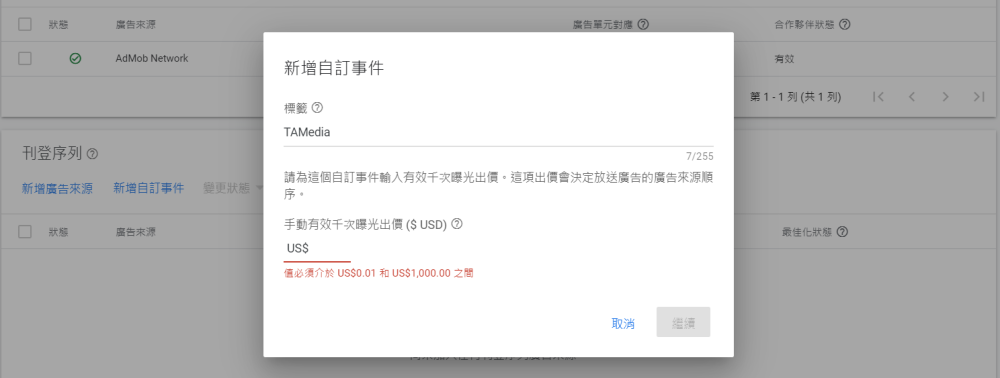
TAmedia廣告版位ID
程式整合
1. 請參考AdMob for Android 網站提供的方式整合Google Ads SDK,此步驟會使用到新增應用程式所取得的應用程式ID
2. 下載 TAMedia Android SDK,並參考 開始使用Getting Started 整合TAMedia Android SDK
2. 下載AdMob 20.5.0 Mediation Project,並整合下列Mediation Code進開發者專案中
Mediation Code
Banner
依照下列方式實作AdMob所提供的CustomEventBanner
package com.taiwanmobile.pt.adp.mediation import android.app.Activity import android.content.Context import android.os.Bundle import android.util.Log import com.google.android.gms.ads.AdRequest import com.google.android.gms.ads.AdSize import com.google.android.gms.ads.mediation.MediationAdRequest import com.google.android.gms.ads.mediation.customevent.CustomEventBanner import com.google.android.gms.ads.mediation.customevent.CustomEventBannerListener import com.taiwanmobile.pt.adp.view.* // 需將本class的完整類別名稱 com.taiwanmobile.pt.adp.mediation.TAMediaBanner註冊於中介服務群組, 如 新增中介服務群組 所述 class TAMediaBanner : CustomEventBanner { private var adView: TWMAdView? = null override fun requestBannerAd( context: Context, customEventBannerListener: CustomEventBannerListener, serverParameter: String?, adSize: AdSize, mediationAdRequest: MediationAdRequest, bundle: Bundle? ) { // serverParameter: AdMob 後台設定的 TAMedia Slot ID, 會藉由此參數獲得 Log.d(TAG, "requestBannerAd($serverParameter) invoked!!") adView = TWMAdView(context as Activity, convertAdSize(adSize), serverParameter) adView?.adListener = object : TWMAdViewListener { override fun onReceiveAd(ad: TWMAd) { customEventBannerListener.onAdLoaded(adView) } override fun onFailedToReceiveAd(ad: TWMAd, errorCode: TWMAdRequest.ErrorCode) { customEventBannerListener.onAdFailedToLoad( convertErrorCode(errorCode) ) } override fun onPresentScreen(ad: TWMAd) { customEventBannerListener.onAdOpened() } override fun onDismissScreen(ad: TWMAd) { customEventBannerListener.onAdClosed() } override fun onLeaveApplication(ad: TWMAd) { customEventBannerListener.onAdClicked() customEventBannerListener.onAdLeftApplication() } } adView?.loadAd(TWMAdRequest()) } override fun onDestroy() { adView?.destroy() } override fun onPause() {} override fun onResume() {} //將AdMob的AdSize轉換為TWMAdSize private fun convertAdSize(adSize: AdSize): TWMAdSize { return when { isAdSizeEqual(adSize, TWMAdSize.BANNER) -> { TWMAdSize.BANNER } isAdSizeEqual(adSize, TWMAdSize.BANNER_1200X627) -> { TWMAdSize.BANNER_1200X627 } isAdSizeEqual(adSize, TWMAdSize.BANNER_300X250) -> { TWMAdSize.BANNER_300X250 } isAdSizeEqual(adSize, TWMAdSize.SMART_BANNER) -> { TWMAdSize.SMART_BANNER } else -> { TWMAdSize.BANNER } } } private fun isAdSizeEqual(adSize: AdSize, twmAdSize: TWMAdSize): Boolean { return (adSize.width == twmAdSize.width && adSize.height == twmAdSize.height) } //將TAMedia ErrorCode轉換為AdMob的ErrorCode private fun convertErrorCode(errorCode: TWMAdRequest.ErrorCode): Int { return when (errorCode) { TWMAdRequest.ErrorCode.INTERNAL_ERROR -> { AdRequest.ERROR_CODE_INTERNAL_ERROR } TWMAdRequest.ErrorCode.INVALID_REQUEST -> { AdRequest.ERROR_CODE_INVALID_REQUEST } TWMAdRequest.ErrorCode.NETWORK_ERROR -> { AdRequest.ERROR_CODE_NETWORK_ERROR } TWMAdRequest.ErrorCode.NO_FILL -> { AdRequest.ERROR_CODE_NO_FILL } else -> AdRequest.ERROR_CODE_NETWORK_ERROR } } companion object { private const val TAG = "TAMediaBanner" } }
Interstitial
依照下列方式實作AdMob所提供的CustomEventInterstitial
package com.taiwanmobile.pt.adp.mediation import android.app.Activity import android.content.Context import android.os.Bundle import android.util.Log import com.google.android.gms.ads.AdRequest import com.google.android.gms.ads.mediation.MediationAdRequest import com.google.android.gms.ads.mediation.customevent.CustomEventInterstitial import com.google.android.gms.ads.mediation.customevent.CustomEventInterstitialListener import com.taiwanmobile.pt.adp.view.TWMAd import com.taiwanmobile.pt.adp.view.TWMAdRequest import com.taiwanmobile.pt.adp.view.TWMAdViewListener import com.taiwanmobile.pt.adp.view.TWMInterstitialAd // 需將本class的完整類別名稱 com.taiwanmobile.pt.adp.mediation.TAMediaInterstitial註冊於中介服務群組, 如 新增中介服務群組 所述 class TAMediaInterstitial : CustomEventInterstitial { private var interstitialAd: TWMInterstitialAd? = null override fun requestInterstitialAd( context: Context, customEventInterstitialListener: CustomEventInterstitialListener, serverParameter: String?, mediationAdRequest: MediationAdRequest, bundle: Bundle? ) { // serverParameter: AdMob 後台設定的 TAMedia Slot ID, 會藉由此參數獲得 Log.d(TAG, "requestInterstitialAd($serverParameter) ") interstitialAd = TWMInterstitialAd(context as Activity, serverParameter as String) interstitialAd?.setAdListener(object : TWMAdViewListener { override fun onReceiveAd(ad: TWMAd) { customEventInterstitialListener.onAdLoaded() } override fun onFailedToReceiveAd(ad: TWMAd, errorCode: TWMAdRequest.ErrorCode) { customEventInterstitialListener.onAdFailedToLoad( convertErrorCode(errorCode) ) } override fun onPresentScreen(ad: TWMAd) { customEventInterstitialListener.onAdOpened() } override fun onDismissScreen(ad: TWMAd) { customEventInterstitialListener.onAdClosed() } override fun onLeaveApplication(ad: TWMAd) { customEventInterstitialListener.onAdClicked() customEventInterstitialListener.onAdLeftApplication() } }) interstitialAd?.loadAd(TWMAdRequest()) } override fun showInterstitial() { interstitialAd?.show() } override fun onDestroy() {} override fun onPause() {} override fun onResume() {} // 將TAMedia ErrorCode轉換為AdMob的ErrorCode private fun convertErrorCode(errorCode: TWMAdRequest.ErrorCode): Int { return when (errorCode) { TWMAdRequest.ErrorCode.INTERNAL_ERROR -> { AdRequest.ERROR_CODE_INTERNAL_ERROR } TWMAdRequest.ErrorCode.INVALID_REQUEST -> { AdRequest.ERROR_CODE_INVALID_REQUEST } TWMAdRequest.ErrorCode.NETWORK_ERROR -> { AdRequest.ERROR_CODE_NETWORK_ERROR } TWMAdRequest.ErrorCode.NO_FILL -> { AdRequest.ERROR_CODE_NO_FILL } else -> AdRequest.ERROR_CODE_NETWORK_ERROR } } companion object { private const val TAG = "TAMediaInterstitial" } }
Native
依照下列方式實作AdMob所提供的CustomEventNative
從AdMob廣告設定serverParameter得知TAmedia原生廣告版位, 進而對TAmedia SDK請求原生廣告, 詳情可參考 TAmedia廣告版位ID
下列為附加功能(Optional), 預設關閉, 如需使用再將屬性設為true, 詳情可參考 TWMNativeAdOptions
videoStartUnmuted: 影片預設開啟聲音
disableImageLoading: 取消圖片下載, 加速廣告請求
videoCustomControlRequest: 取消影片內控制項
mediaPreferImage: TWMMediaView改呈現圖片
package com.taiwanmobile.pt.adp.mediation
import android.content.Context
import android.os.Bundle
import com.google.android.gms.ads.mediation.NativeMediationAdRequest
import com.google.android.gms.ads.mediation.customevent.CustomEventNative
import com.google.android.gms.ads.mediation.customevent.CustomEventNativeListener
import com.taiwanmobile.pt.adp.mediation.native.TANativeEventForwarder
import com.taiwanmobile.pt.adp.nativead.TWMNativeAdOptions
import com.taiwanmobile.pt.adp.view.TWMAdRequest
import com.taiwanmobile.pt.adp.view.TWMNativeAd
// 需將本class的完整類別名稱 com.taiwanmobile.pt.adp.mediation.TAmediaNative註冊於中介服務群組, 如[[ #新增中介服務群組 | 新增中介服務群組 ]]所述
class TAmediaNative : CustomEventNative {
private var twmNativeAd: TWMNativeAd? = null
// optional. Set true when the feature below is needed.
// http://wiki.tamedia.com.tw/androidDoc/library/com.taiwanmobile.pt.adp.nativead/-t-w-m-native-ad-options/index.html
private val videoStartUnmuted = false
private val disableImageLoading = false
private val videoCustomControlRequest = false
private val mediaPreferImage = false
override fun onDestroy() {
twmNativeAd?.destroy()
}
override fun onPause() {}
override fun onResume() {}
override fun requestNativeAd(
context: Context,
customEventNativeListener: CustomEventNativeListener,
serverParameter: String?,
nativeMediationAdRequest: NativeMediationAdRequest,
extra: Bundle?
) {
serverParameter?.let { twmAdUnitId ->
twmNativeAd = TWMNativeAd(context, twmAdUnitId).also { nativeAd ->
nativeAd.setAdListener(
TANativeEventForwarder(
customEventNativeListener,
nativeMediationAdRequest.nativeAdRequestOptions
)
)
}.apply {
val request = TWMAdRequest().apply {
val nativeAdOptions = mutableListOf<TWMNativeAdOptions>()
if (videoStartUnmuted) {
nativeAdOptions.add(TWMNativeAdOptions.VIDEO_START_UNMUTED)
}
if (disableImageLoading) {
nativeAdOptions.add(TWMNativeAdOptions.DISABLE_IMAGE_LOADING)
}
if (videoCustomControlRequest) {
nativeAdOptions.add(TWMNativeAdOptions.VIDEO_CUSTOM_CONTROLS_REQUESTED)
}
if (mediaPreferImage) {
nativeAdOptions.add(TWMNativeAdOptions.MEDIA_PREFER_IMAGE)
}
if (nativeAdOptions.size > 0) {
setNativeAdOptions(nativeAdOptions.toTypedArray())
}
}
loadAd(request)
}
}
}
}依照下列方式實作CustomEventNative需用到的TANativeEventForwarder
package com.taiwanmobile.pt.adp.mediation.native
import com.google.android.gms.ads.AdRequest
import com.google.android.gms.ads.mediation.customevent.CustomEventNativeListener
import com.google.android.gms.ads.nativead.NativeAdOptions
import com.taiwanmobile.pt.adp.view.TWMAd
import com.taiwanmobile.pt.adp.view.TWMAdRequest
import com.taiwanmobile.pt.adp.view.TWMAdViewListener
import com.taiwanmobile.pt.adp.view.TWMNativeAd
@Suppress("DEPRECATION")
class TANativeEventForwarder(private val listener: CustomEventNativeListener,
private val options: NativeAdOptions
) : TWMAdViewListener {
override fun onDismissScreen(ad: TWMAd) {}
override fun onFailedToReceiveAd(ad: TWMAd, errorCode: TWMAdRequest.ErrorCode) {
listener.onAdFailedToLoad(AdRequest.ERROR_CODE_NO_FILL)
}
override fun onLeaveApplication(ad: TWMAd) {
listener.onAdClicked()
listener.onAdLeftApplication()
}
override fun onPresentScreen(ad: TWMAd) {
listener.onAdImpression()
}
override fun onReceiveAd(ad: TWMAd) {
when (ad is TWMNativeAd) {
true -> {
val mapper = TANativeAdMapper(ad)
listener.onAdLoaded(mapper)
}
false -> {
listener.onAdFailedToLoad(AdRequest.ERROR_CODE_NO_FILL)
}
}
}
}依照下列方式實作TANativeEventForwarder需用到的TANativeAdMapper
package com.taiwanmobile.pt.adp.mediation.native
import android.view.View
import android.widget.FrameLayout
import com.google.android.gms.ads.mediation.UnifiedNativeAdMapper
import com.google.android.gms.ads.nativead.NativeAdAssetNames
import com.taiwanmobile.pt.adp.nativead.TWMMediaView
import com.taiwanmobile.pt.adp.view.TWMNativeAd
import com.taiwanmobile.pt.adp.view.TWMNativeAdView
import com.taiwanmobile.pt.guide.R
class TANativeAdMapper(private val nativeAd: TWMNativeAd) : UnifiedNativeAdMapper() {
init {
overrideClickHandling = true
overrideImpressionRecording = true
// Mapping TWMNativeAd to AdMob Native AD resource
// headline
nativeAd.nativeAdContent.longSubject?.let { headline = it }
// body
nativeAd.nativeAdContent.body?.let { body = it }
// call to action
nativeAd.nativeAdContent.callToAction?.let { callToAction = it }
// icon
nativeAd.nativeAdContent.iconSquare?.let { image ->
image.getDrawable()?.let { drawable ->
image.getUri()?.let { uri ->
icon = TANativeMappedImage(drawable, uri)
}
}
}
// mediaView
nativeAd.nativeAdContent.mediaContent?.let {
setHasVideoContent(true)
}
}
override fun trackViews(
containerView: View,
clickableAssetViews: MutableMap<String, View>,
nonClickableAssetViews: MutableMap<String, View>
) {
super.trackViews(containerView, clickableAssetViews, nonClickableAssetViews)
// TWMNativeAdView population
containerView.findViewById<TWMNativeAdView>(R.id.taNativeAdView)?.apply {
// headline
clickableAssetViews[NativeAdAssetNames.ASSET_HEADLINE]?.let { headlineView ->
setLongSubjectView(headlineView)
}
// body
clickableAssetViews[NativeAdAssetNames.ASSET_BODY]?.let { bodyView ->
setBodyView(bodyView)
}
// call to action
clickableAssetViews[NativeAdAssetNames.ASSET_CALL_TO_ACTION]?.let { ctaView ->
setCallToActionView(ctaView)
}
// icon
clickableAssetViews[NativeAdAssetNames.ASSET_ICON]?.let { iconView ->
setSquareIconView(iconView)
}
// mediaView
if (hasVideoContent()) {
clickableAssetViews[NativeAdAssetNames.ASSET_MEDIA_VIDEO]?.let { mediaView ->
nativeAd.nativeAdContent.mediaContent?.let { mediaContent ->
val taMediaView = TWMMediaView(mediaView.context).apply {
setMediaContent(mediaContent)
layoutParams = mediaView.layoutParams
}
// append TWMMediaView on AdMob MediaView
(mediaView as FrameLayout?)?.addView(taMediaView)
// specify TWMMediaView in TWMNativeAdView
setMediaView(taMediaView)
// (optional) cta text size
taMediaView.setCTATextSize(12.0f)
// (optional) video count down text size
taMediaView.setVideoCountdownTextSize(14.0f)
// (optional) volume image size
taMediaView.setVolumeImageSize(20)
}
}
} else {
clickableAssetViews[NativeAdAssetNames.ASSET_MEDIA_VIDEO]?.let { mediaView ->
mediaView.visibility = View.GONE
}
}
// final step of population, specify TWMNativeAd object to TWMNativeView
setNativeAd(nativeAd)
}
}
}依照下列方式實作TANativeAdMapper需用到的TANativeMappedImage
@file:Suppress("DEPRECATION")
package com.taiwanmobile.pt.adp.mediation.native
import android.graphics.drawable.Drawable
import android.net.Uri
import com.google.android.gms.ads.formats.NativeAd
/**
* A Image class that fits the the [NativeAd.Image] abstract class and can be filled with
* assets returned by TAmedia SDK.
*/
class TANativeMappedImage(
private val drawable: Drawable,
private val uri: Uri
) :
NativeAd.Image() {
override fun getDrawable(): Drawable = drawable
override fun getUri(): Uri = uri
override fun getScale(): Double = 1.0
}Developer Sample Code
Banner
以下以Banner為例:
1. 在MainActivity.kt中輸入AdUnit Id
companion object {
private const val ADUNIT_ID_BANNER_320x50 = "{AdMob Banner AdUnit Id}"
private const val ADUNIT_ID_BANNER_300x250 = "{AdMob Banner AdUnit Id}"
private const val ADUNIT_ID_SMART_BANNER = "{AdMob Banner AdUnit Id}"
private const val ADUNIT_ID_INTERSTITIAL = "{AdMob Interstitial AdUnit Id}"
private const val ADUNIT_ID_NATIVE = "{AdMob Native AdUnit Id}"
const val KEY_ADUNITID = "adUnitId"
const val KEY_ADSIZE = "adSize"
}
2. 在layout檔案中加入可放置廣告的RelativeLayout(※僅供參考,開發者可依照自訂的layout進行配置使用)
<RelativeLayout
android:id="@+id/adContainer"
android:layout_width="wrap_content"
android:layout_height="wrap_content"
android:layout_centerHorizontal="true"
android:layout_alignParentBottom="true">
</RelativeLayout>
3. BannerActivity 程式加入Banner的宣告, 設定AdUnitId與AdSize
class BannerActivity : AppCompatActivity() {
private var adView: AdView? = null
override fun onCreate(savedInstanceState: Bundle?) {
super.onCreate(savedInstanceState)
setContentView(R.layout.activity_banner)
val adContainer = findViewById<View>(R.id.adContainer) as RelativeLayout
val args = intent.extras
if (args != null) {
val adUnitId = args.getString(MainActivity.KEY_ADUNITID)
val adSize: AdSize = when (args.getString(MainActivity.KEY_ADSIZE)) {
BANNER_320x50 -> {
AdSize.BANNER
}
BANNER_300x250 -> {
AdSize.MEDIUM_RECTANGLE
}
else -> {
val displayMetrics = resources.displayMetrics
val dpWidth = (displayMetrics.widthPixels / displayMetrics.density).toInt()
AdSize.getCurrentOrientationAnchoredAdaptiveBannerAdSize(
this,
dpWidth
)
}
}
// Banner initial
adUnitId?.let {
val request = AdRequest.Builder().build()
adView = AdView(this@BannerActivity)
adView?.adUnitId = it
adView?.adSize = adSize
adView?.adListener = AdListenerImpl()
adView?.loadAd(request)
// add view into layout
adContainer.addView(adView)
}
}
}
}
Interstitial
Native
以下以Native為例:
1. 在MainActivity.kt中輸入AdUnit Id
companion object {
private const val ADUNIT_ID_BANNER_320x50 = "{AdMob Banner AdUnit Id}"
private const val ADUNIT_ID_BANNER_300x250 = "{AdMob Banner AdUnit Id}"
private const val ADUNIT_ID_SMART_BANNER = "{AdMob Banner AdUnit Id}"
private const val ADUNIT_ID_INTERSTITIAL = "{AdMob Interstitial AdUnit Id}"
private const val ADUNIT_ID_NATIVE = "{AdMob Native AdUnit Id}"
const val KEY_ADUNITID = "adUnitId"
const val KEY_ADSIZE = "adSize"
}
2. NativeActivity的layout如下, 在layout檔案中加入可放置原生廣告的nativeContainer(※這裡以FrameLayout為例,開發者可依照自訂的layout進行配置使用)
<LinearLayout
xmlns:android="http://schemas.android.com/apk/res/android"
android:layout_width="match_parent"
android:layout_height="match_parent"
android:paddingBottom="@dimen/activity_vertical_margin"
android:paddingLeft="@dimen/activity_horizontal_margin"
android:paddingRight="@dimen/activity_horizontal_margin"
android:paddingTop="@dimen/activity_vertical_margin"
android:orientation="vertical">
<FrameLayout
android:id="@+id/native_container"
android:layout_width="match_parent"
android:layout_height="wrap_content"
android:layout_marginTop="@dimen/activity_vertical_margin" />
</LinearLayout>
3. 準備廣告佈局native_ad.xml, 在com.google.android.gms.ads.nativead.NativeAdView上添加TWMNativeAdView
<com.google.android.gms.ads.nativead.NativeAdView
xmlns:android="http://schemas.android.com/apk/res/android"
android:layout_width="match_parent"
android:layout_height="wrap_content"
android:orientation="vertical">
<com.taiwanmobile.pt.adp.view.TWMNativeAdView
android:id="@+id/taNativeAdView"
android:layout_width="match_parent"
android:layout_height="wrap_content">
<LinearLayout
android:layout_width="match_parent"
android:layout_height="wrap_content"
android:layout_gravity="center"
android:background="#FFFFFF"
android:minHeight="50dp"
android:orientation="vertical">
<LinearLayout
android:layout_width="match_parent"
android:layout_height="wrap_content"
android:orientation="vertical"
android:paddingLeft="20dp"
android:paddingTop="3dp"
android:paddingRight="20dp">
<LinearLayout
android:layout_width="match_parent"
android:layout_height="wrap_content"
android:orientation="horizontal">
<ImageView
android:id="@+id/ad_app_icon"
android:layout_width="40dp"
android:layout_height="40dp"
android:adjustViewBounds="true"
android:paddingEnd="5dp"
android:paddingRight="5dp"
android:paddingBottom="5dp" />
<LinearLayout
android:layout_width="match_parent"
android:layout_height="wrap_content"
android:orientation="vertical">
<TextView
android:id="@+id/ad_headline"
android:layout_width="match_parent"
android:layout_height="wrap_content"
android:textColor="#0000FF"
android:textSize="16sp"
android:textStyle="bold" />
</LinearLayout>
</LinearLayout>
<LinearLayout
android:layout_width="match_parent"
android:layout_height="wrap_content"
android:orientation="vertical">
<TextView
android:id="@+id/ad_body"
android:layout_width="wrap_content"
android:layout_height="wrap_content"
android:layout_marginEnd="20dp"
android:layout_marginRight="20dp"
android:textSize="12sp" />
<com.google.android.gms.ads.nativead.MediaView
android:id="@+id/ad_media"
android:layout_width="250dp"
android:layout_height="175dp"
android:layout_gravity="center_horizontal"
android:layout_marginTop="5dp" />
<LinearLayout
android:layout_width="wrap_content"
android:layout_height="wrap_content"
android:layout_gravity="end"
android:orientation="horizontal"
android:paddingTop="10dp"
android:paddingBottom="10dp">
<Button
android:id="@+id/ad_call_to_action"
android:layout_width="wrap_content"
android:layout_height="wrap_content"
android:gravity="center"
android:textSize="12sp" />
</LinearLayout>
</LinearLayout>
</LinearLayout>
</LinearLayout>
</com.taiwanmobile.pt.adp.view.TWMNativeAdView>
</com.google.android.gms.ads.nativead.NativeAdView>
4. 使用AdMob AdLoader載入原生廣告
當AdLoader取得原生廣告時, 產出(inflate)原生廣告佈局native_ad.xml並進行NativeAdView物件填充(population), 詳情可參考下方populateNativeAdView()
NativeAdView填充下列屬性: headline, body, call to action, icon, mediaView等資訊
填充後將native_ad.xml物件加入nativeContainer
override fun onCreate(savedInstanceState: Bundle?) {
super.onCreate(savedInstanceState)
binding = ActivityNativeBinding.inflate(layoutInflater)
val view = binding.root
setContentView(view)
val args = intent.extras
args?.let {
val adUnitId = args.getString(MainActivity.KEY_ADUNITID) ?: ""
val adLoader = AdLoader.Builder(this, adUnitId)
.forNativeAd { ad: NativeAd ->
nativeAd = ad
val adLayout = NativeAdBinding.inflate(layoutInflater)
populateNativeAdView(ad, adLayout)
binding.nativeContainer.removeAllViews()
binding.nativeContainer.addView(adLayout.root)
// If this callback occurs after the activity is destroyed, you
// must call destroy and return or you may get a memory leak.
// Note `isDestroyed` is a method on Activity.
if (isDestroyed) {
ad.destroy()
return@forNativeAd
}
}
.withAdListener(object : AdListener() {
override fun onAdFailedToLoad(adError: LoadAdError) {
Toast.makeText(this@NativeActivity, "onAdFailedToLoad", Toast.LENGTH_LONG)
.show()
}
override fun onAdClicked() {
super.onAdClicked()
Toast.makeText(this@NativeActivity, "onAdClicked", Toast.LENGTH_LONG)
.show()
}
override fun onAdImpression() {
super.onAdImpression()
Toast.makeText(this@NativeActivity, "onAdImpression", Toast.LENGTH_LONG)
.show()
}
})
.withNativeAdOptions(
NativeAdOptions.Builder()
// Methods in the NativeAdOptions.Builder class can be
// used here to specify individual options settings.
.build()
)
.build()
adLoader.loadAd(AdRequest.Builder().build())
}
}
/**
* Populates a [NativeAdView] object with data from a given [NativeAd].
*
* @param nativeAd the object containing the ad's assets
* @param viewBinding the view binding object [NativeAdBinding] contains the [NativeAdView]
*/
private fun populateNativeAdView(nativeAd: NativeAd, viewBinding: NativeAdBinding) {
// fetch NativeAdView from NativeAdBinding
val nativeAdView: NativeAdView = viewBinding.root
// headline
if (nativeAd.headline == null) {
viewBinding.adHeadline.visibility = View.INVISIBLE
} else {
viewBinding.adHeadline.visibility = View.VISIBLE
viewBinding.adHeadline.text = nativeAd.headline
nativeAdView.headlineView = viewBinding.adHeadline
}
// body
if (nativeAd.body == null) {
viewBinding.adBody.visibility = View.INVISIBLE
} else {
viewBinding.adBody.visibility = View.VISIBLE
viewBinding.adBody.text = nativeAd.body
nativeAdView.bodyView = viewBinding.adBody
}
// call to action
if (nativeAd.callToAction == null) {
viewBinding.adCallToAction.visibility = View.INVISIBLE
} else {
viewBinding.adCallToAction.visibility = View.VISIBLE
viewBinding.adCallToAction.text = nativeAd.callToAction
nativeAdView.callToActionView = viewBinding.adCallToAction
}
// icon
if (nativeAd.icon == null) {
viewBinding.adAppIcon.visibility = View.GONE
} else {
nativeAd.icon?.drawable?.let {
viewBinding.adAppIcon.setImageDrawable(it)
viewBinding.adAppIcon.visibility = View.VISIBLE
nativeAdView.iconView = viewBinding.adAppIcon
}
}
// mediaView
nativeAdView.mediaView = viewBinding.adMedia
nativeAdView.setNativeAd(nativeAd)
}