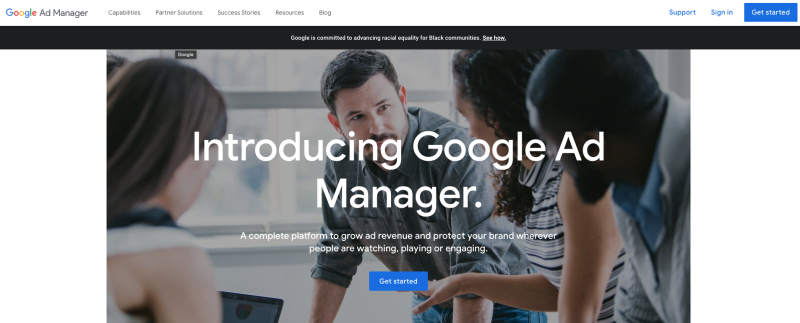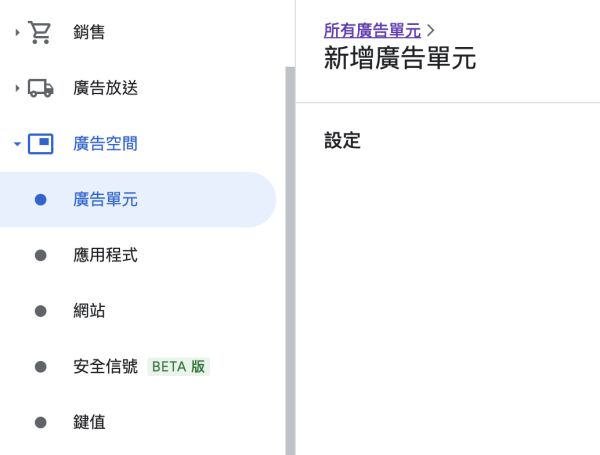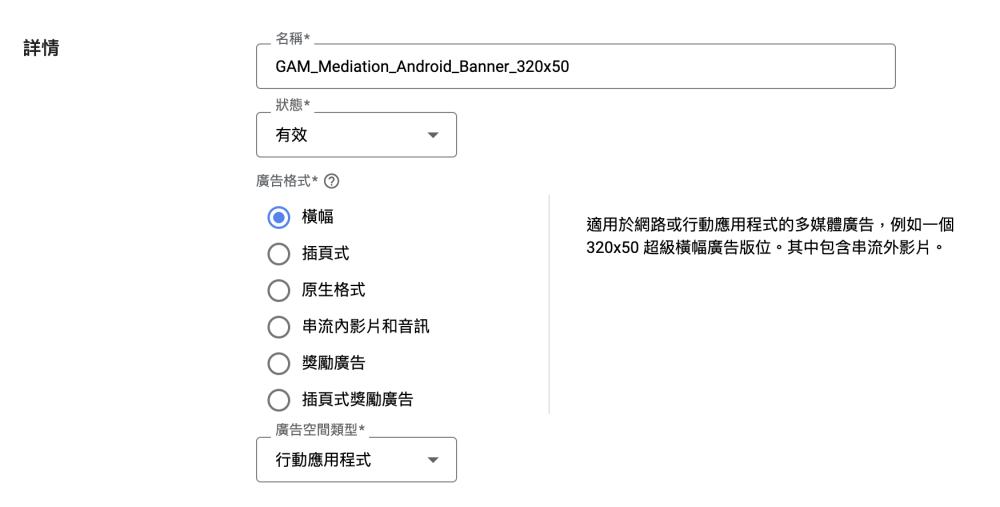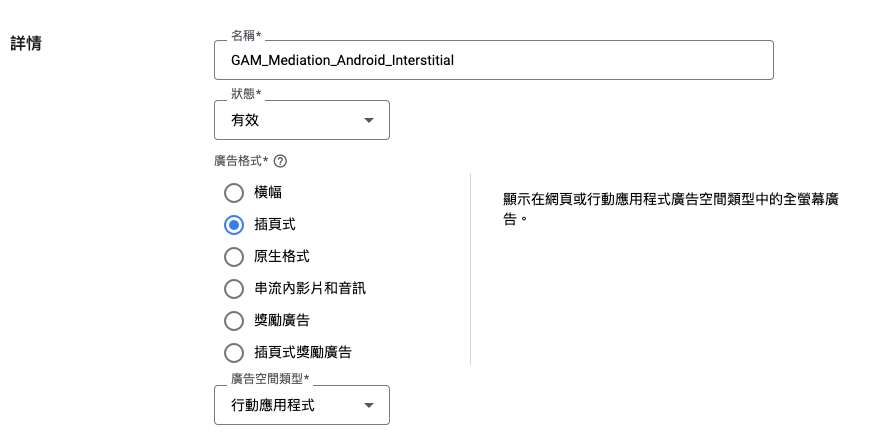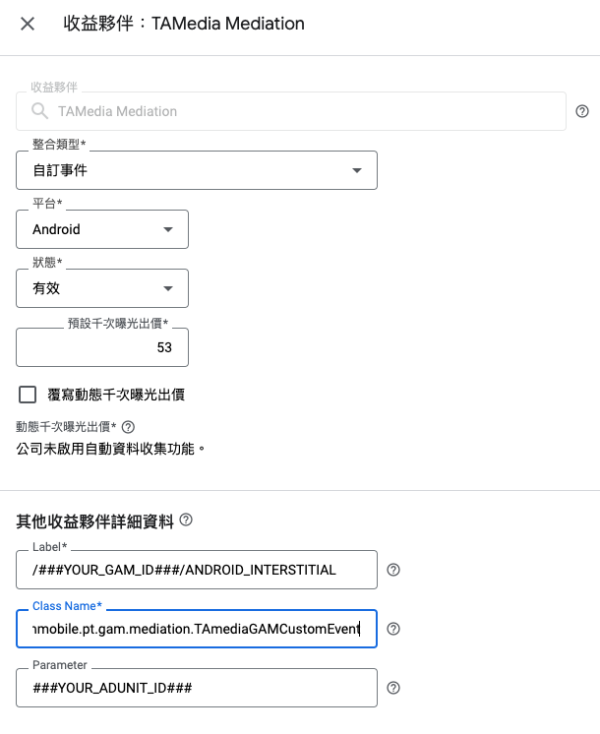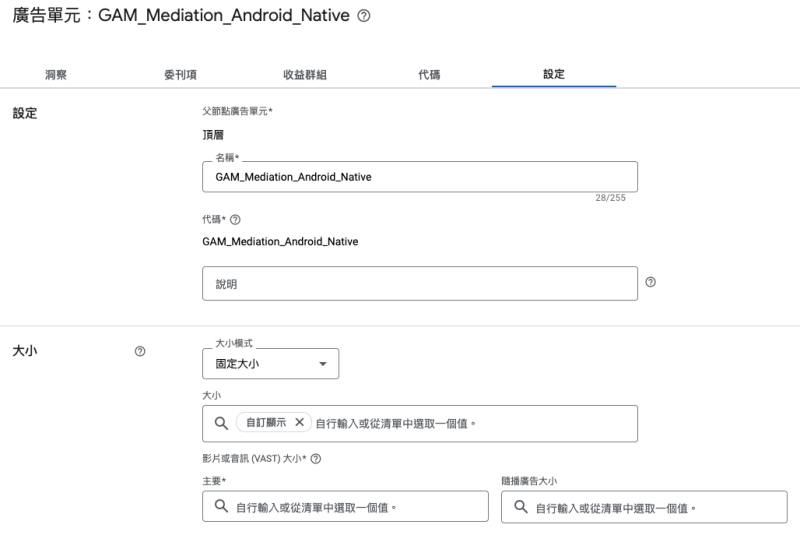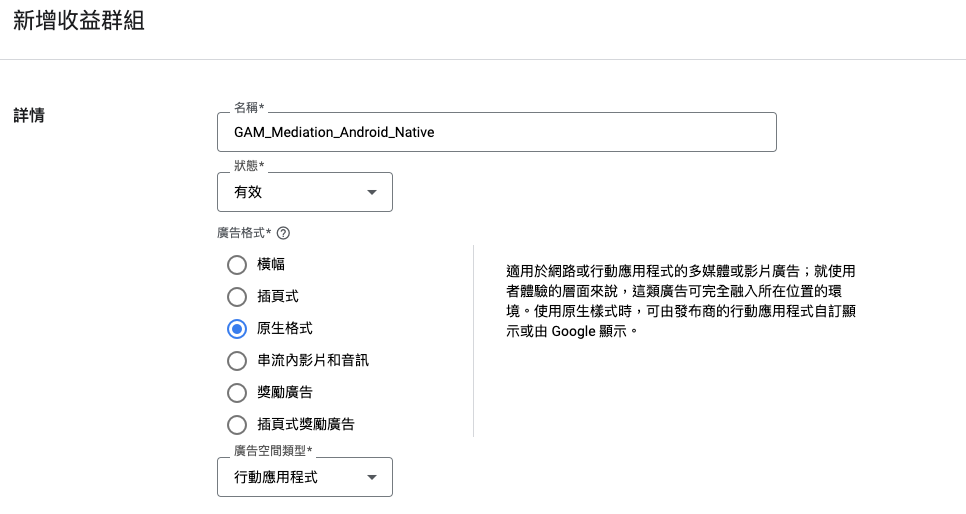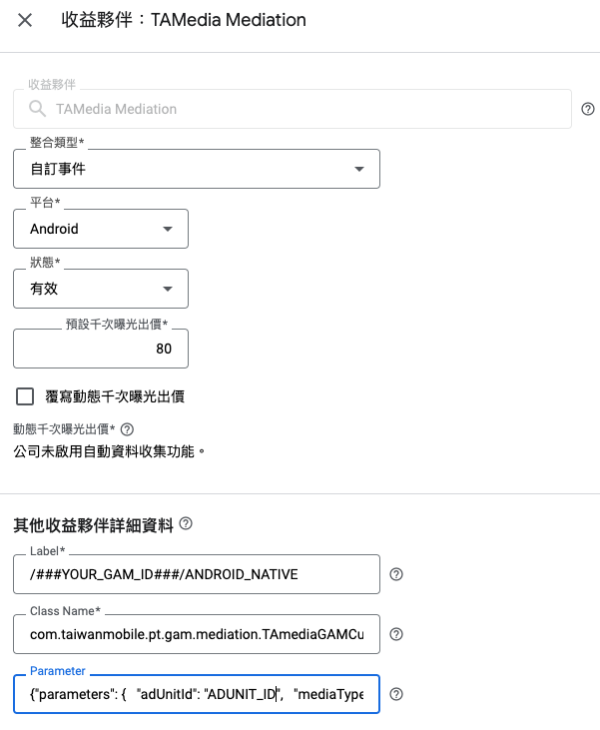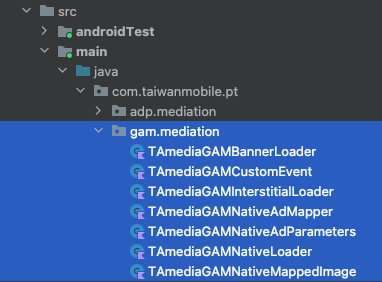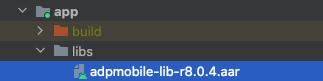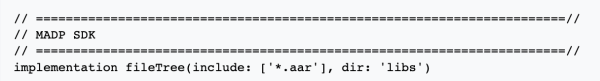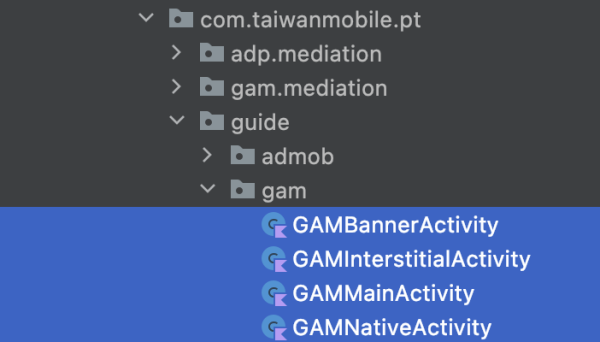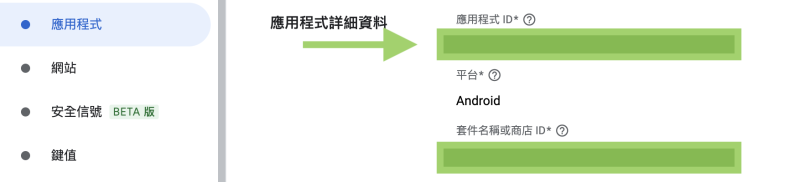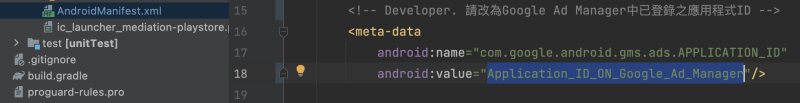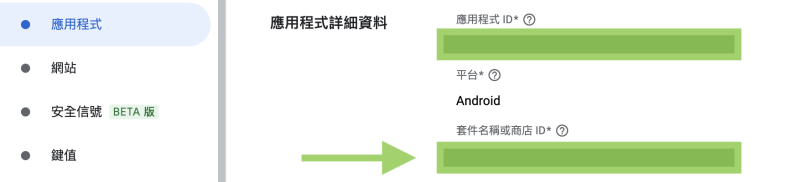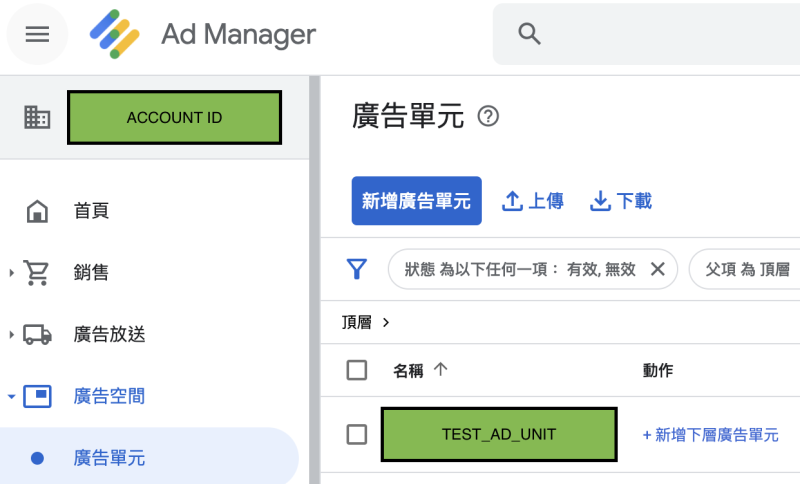「Android Integeration with Ad Manager Mediation」修訂間的差異
BrandonTeng(留言 | 貢獻) |
BrandonTeng(留言 | 貢獻) |
||
| (未顯示同一使用者於中間所作的 18 次修訂) | |||
| 行 1: | 行 1: | ||
= 詳細範例 = | == 詳細範例 == | ||
<p style="font-size: 18px;">[[媒體: | <p style="font-size: 18px;">[[媒體:TAmedia_Ad_Manager_Medation_20230810.zip | Ad Manager 22.2.0 Mediation Project]] (包含橫幅、插頁、原生廣告)。[[檔案:new-xxl.png|30px]]</p> | ||
<br> | |||
== 新增廣告單元 / 收益群組 == | == 新增廣告單元 / 收益群組 == | ||
| 行 6: | 行 7: | ||
https://admanager.google.com/home/ | https://admanager.google.com/home/ | ||
<br> | <br> | ||
[[ image:gam_android_00.png | 800px ]] | [[ image:gam_android_00.png | center | 800px ]] | ||
<br> | <br> | ||
| 行 12: | 行 13: | ||
<ul> | <ul> | ||
<li><p style="font-size: 18px;">進入 Ad Manager 網頁選擇 應用單元 -> 新增廣告單元</p></li> | <li><p style="font-size: 18px;">進入 Ad Manager 網頁選擇 應用單元 -> 新增廣告單元</p></li> | ||
[[ image:gam_banner_00.png | | [[ image:gam_banner_00.png | center | 600px ]] | ||
<li><p style="font-size: 18px;">名稱: GAM_Mediation_Android_Banner_320x50</p></li> | <li><p style="font-size: 18px;">名稱: GAM_Mediation_Android_Banner_320x50</p></li> | ||
<li><p style="font-size: 18px;">大小: 320x50 </p></li> | <li><p style="font-size: 18px;">大小: 320x50 </p></li> | ||
[[ image:gam_banner_01.png | 800px ]] | [[ image:gam_banner_01.png | center | 800px ]] | ||
<li><p style="font-size: 18px;">新增收益群組</p></li> | <li><p style="font-size: 18px;">新增收益群組</p></li> | ||
[[ image:gam_banner_02.png | | [[ image:gam_banner_02.png | center | 800px ]] | ||
<li><p style="font-size: 18px;">名稱: GAM_Mediation_Android_Banner_320x50 </p></li> | <li><p style="font-size: 18px;">名稱: GAM_Mediation_Android_Banner_320x50 </p></li> | ||
<li><p style="font-size: 18px;">狀態: 有效 </p></li> | <li><p style="font-size: 18px;">狀態: 有效 </p></li> | ||
<li><p style="font-size: 18px;">廣告格式: 橫幅 </p></li> | <li><p style="font-size: 18px;">廣告格式: 橫幅 </p></li> | ||
[[ image:gam_banner_05.png | | [[ image:gam_banner_05.png | center | 1000px ]] | ||
<li><p style="font-size: 18px;">新增收益夥伴</p></li> | <li><p style="font-size: 18px;">新增收益夥伴</p></li> | ||
[[ image:gam_banner_04.png | | [[ image:gam_banner_04.png | center | 1000px ]] | ||
<br> | <br> | ||
<li><p style="font-size: 18px;">其他收益夥伴詳細資訊</p></li> | <li><p style="font-size: 18px;">其他收益夥伴詳細資訊</p></li> | ||
[[ image:gam_banner_07.png | 600px ]] | [[ image:gam_banner_07.png | center | 600px ]] | ||
<br> | <br> | ||
<li><p style="font-size: 18px;">Label: 用於AdManagerAdView.adUnitId </p></li> | <li><p style="font-size: 18px;">Label: 用於AdManagerAdView.adUnitId </p></li> | ||
| 行 38: | 行 39: | ||
<ul> | <ul> | ||
<li><p style="font-size: 18px;">進入 Ad Manager 網頁選擇 應用單元 -> 新增廣告單元</p></li> | <li><p style="font-size: 18px;">進入 Ad Manager 網頁選擇 應用單元 -> 新增廣告單元</p></li> | ||
[[ image:gam_banner_00.png | 600px ]] | [[ image:gam_banner_00.png | center | 600px ]] | ||
<li><p style="font-size: 18px;">名稱: GAM_Mediation_Android_Interstitial</p></li> | <li><p style="font-size: 18px;">名稱: GAM_Mediation_Android_Interstitial</p></li> | ||
<li><p style="font-size: 18px;">大小: 1024x768, 768x1024, 480x320, 320x480 </p></li> | <li><p style="font-size: 18px;">大小: 1024x768, 768x1024, 480x320, 320x480 </p></li> | ||
[[ image:gam_interstitial_01.png | | [[ image:gam_interstitial_01.png | center | 1000px ]] | ||
<li><p style="font-size: 18px;">新增收益群組</p></li> | <li><p style="font-size: 18px;">新增收益群組</p></li> | ||
[[ image:gam_banner_04.png | | [[ image:gam_banner_04.png | center | 1000px ]] | ||
<li><p style="font-size: 18px;">名稱: GAM_Mediation_Android_Interstitial </p></li> | <li><p style="font-size: 18px;">名稱: GAM_Mediation_Android_Interstitial </p></li> | ||
<li><p style="font-size: 18px;">狀態: 有效 </p></li> | <li><p style="font-size: 18px;">狀態: 有效 </p></li> | ||
<li><p style="font-size: 18px;">廣告格式: 插頁式 </p></li> | <li><p style="font-size: 18px;">廣告格式: 插頁式 </p></li> | ||
[[ image:gam_interstitial_02.png | | [[ image:gam_interstitial_02.png | center | 1000px ]] | ||
<li><p style="font-size: 18px;">新增收益夥伴</p></li> | <li><p style="font-size: 18px;">新增收益夥伴</p></li> | ||
[[ image:gam_banner_04.png | | [[ image:gam_banner_04.png | center | 1000px ]] | ||
<br> | <br> | ||
<li><p style="font-size: 18px;">其他收益夥伴詳細資訊</p></li> | <li><p style="font-size: 18px;">其他收益夥伴詳細資訊</p></li> | ||
[[ image:gam_interstitial_03.png | 600px ]] | [[ image:gam_interstitial_03.png | center | 600px ]] | ||
<br> | <br> | ||
<li><p style="font-size: 18px;">Label: 用於AdManagerInterstitialAd.load() </p></li> | <li><p style="font-size: 18px;">Label: 用於AdManagerInterstitialAd.load() </p></li> | ||
| 行 64: | 行 65: | ||
<ul> | <ul> | ||
<li><p style="font-size: 18px;">進入 Ad Manager 網頁選擇 應用單元 -> 新增廣告單元</p></li> | <li><p style="font-size: 18px;">進入 Ad Manager 網頁選擇 應用單元 -> 新增廣告單元</p></li> | ||
[[ image:gam_banner_00.png | 600px ]] | [[ image:gam_banner_00.png | center | 600px ]] | ||
<li><p style="font-size: 18px;">名稱: GAM_Mediation_Android_Native</p></li> | <li><p style="font-size: 18px;">名稱: GAM_Mediation_Android_Native</p></li> | ||
<li><p style="font-size: 18px;">大小: 自訂顯示 </p></li> | <li><p style="font-size: 18px;">大小: 自訂顯示 </p></li> | ||
[[ image:gam_native_01.png | 800px ]] | [[ image:gam_native_01.png | center | 800px ]] | ||
<li><p style="font-size: 18px;">新增收益群組</p></li> | <li><p style="font-size: 18px;">新增收益群組</p></li> | ||
[[ image:gam_banner_04.png | | [[ image:gam_banner_04.png | center | 1000px ]] | ||
<li><p style="font-size: 18px;">名稱: GAM_Mediation_Android_Native </p></li> | <li><p style="font-size: 18px;">名稱: GAM_Mediation_Android_Native </p></li> | ||
<li><p style="font-size: 18px;">狀態: 有效 </p></li> | <li><p style="font-size: 18px;">狀態: 有效 </p></li> | ||
<li><p style="font-size: 18px;">廣告格式: 原生格式 </p></li> | <li><p style="font-size: 18px;">廣告格式: 原生格式 </p></li> | ||
[[ image:gam_native_02.png | 1000px ]] | [[ image:gam_native_02.png | center | 1000px ]] | ||
<li><p style="font-size: 18px;">新增收益夥伴</p></li> | <li><p style="font-size: 18px;">新增收益夥伴</p></li> | ||
[[ image:gam_banner_04.png | | [[ image:gam_banner_04.png | center | 1000px ]] | ||
<br> | <br> | ||
<li><p style="font-size: 18px;">其他收益夥伴詳細資訊</p></li> | <li><p style="font-size: 18px;">其他收益夥伴詳細資訊</p></li> | ||
[[ image:gam_native_03.png | 600px ]] | [[ image:gam_native_03.png | center | 600px ]] | ||
<br> | <br> | ||
<li><p style="font-size: 18px;">Label: 用於AdLoader.Builder().forNativeAd() </p></li> | <li><p style="font-size: 18px;">Label: 用於AdLoader.Builder().forNativeAd() </p></li> | ||
| 行 191: | 行 192: | ||
*<p style="font-size: 18px;">com.taiwanmobile.pt.gam.mediation.TAmediaGAMCustomEvent</p> | *<p style="font-size: 18px;">com.taiwanmobile.pt.gam.mediation.TAmediaGAMCustomEvent</p> | ||
<br> | <br> | ||
[[ image:gam_android_mediation_00.png | 600px ]] | [[ image:gam_android_mediation_00.png | center | 600px ]] | ||
<br> | <br> | ||
*<p style="font-size: 18px;">請確認TAmedia SDK 在libs目錄</p> | *<p style="font-size: 18px;">請確認TAmedia SDK 在libs目錄</p> | ||
[[ image:gam_android_mediation_01.png | 600px ]] | [[ image:gam_android_mediation_01.png | center | 600px ]] | ||
<br> | <br> | ||
*<p style="font-size: 18px;">請再次檢查Gradle設定有參考其TAmedia SDK aar檔案</p> | *<p style="font-size: 18px;">請再次檢查Gradle設定有參考其TAmedia SDK aar檔案</p> | ||
[[ image:gam_android_mediation_02.png | 600px ]] | [[ image:gam_android_mediation_02.png | center | 600px ]] | ||
=== 橫幅(Banner) === | === 橫幅(Banner) === | ||
| 行 237: | 行 238: | ||
== 開發者程式 == | == 開發者程式 == | ||
<p style="font-size: 18px;">請參考 com.taiwanmobile.pt.guide.gam 相關程式碼</p> | |||
[[ image:gam_android_mediation_03.png | center | 600px ]] | |||
<br> | |||
=== 橫幅(Banner) === | === 橫幅(Banner) === | ||
<p style="font-size: 18px;">請參考GAMBannerActivity.kt, 使用AdManagerAdView載入AdManagerAdRequest, 進行廣告請求</p> | <p style="font-size: 18px;">請參考GAMBannerActivity.kt, 使用AdManagerAdView載入AdManagerAdRequest, 進行廣告請求</p> | ||
| 行 273: | 行 277: | ||
=== 原生(Native) === | === 原生(Native) === | ||
<p style="font-size: 18px;">請參考GAMNativeActivity.kt, | <p style="font-size: 18px;">請參考GAMNativeActivity.kt, 使用AdLoader.forNativeAd()載入AdManagerAdRequest物件, 進行廣告請求</p> | ||
<pre style="font-size: 14px"> | <pre style="font-size: 14px"> | ||
val adUnitId = args.getString(GAMMainActivity.KEY_ADUNITID) ?: "" | val adUnitId = args.getString(GAMMainActivity.KEY_ADUNITID) ?: "" | ||
| 行 395: | 行 399: | ||
</com.google.android.gms.ads.nativead.NativeAdView> | </com.google.android.gms.ads.nativead.NativeAdView> | ||
</pre> | </pre> | ||
<p style="font-size: 18px;">長標題 / 短標題設定, 請調整TAmediaGAMNativeAdMapper.kt實作, 將headline設為指定的標題即可</p> | |||
<pre style="font-size: 14px"> | |||
// Mapping TWMNativeAd to AdMob Native AD resource | |||
// headline by longSubject | |||
nativeAd.nativeAdContent.longSubject?.let { headline = it } | |||
//nativeAd.nativeAdContent.shortSubject?.let { headline = it } | |||
</pre> | |||
<br><br> | |||
== 使用詳細範例 == | |||
=== 下載中介程式 === | |||
<p style="font-size: 24px;">[[#詳細範例 | 下載連結]]</p> | |||
=== 修改 - AndroidManifest.xml === | |||
*<p style="font-size: 20px;">Google Ad Manager中註冊之應用程式ID (Application ID)</p> | |||
<br> | |||
[[ image:gam_android_02.png | center | 800px ]] | |||
<br><br> | <br><br> | ||
[[ image:gam_android_01.png | center | 800px ]] | |||
<br> | |||
=== 修改 - build.gradle === | |||
*<p style="font-size: 18px;">Google Ad Manager中註冊之套件名稱</p> | |||
<br> | |||
[[ image:gam_android_05.png | center | 800px ]] | |||
<br><br> | |||
[[ image:gam_android_06.png | center | 800px ]] | |||
<br> | |||
=== 修改 - 廣告單元 === | |||
*<p style="font-size: 18px;">Google Ad Manager中註冊之廣告單元</p> | |||
<br> | |||
[[ image:gam_android_04.png | center | 800px ]] | |||
<br><br> | |||
*<p style="font-size: 18px;">修改GAMMainActivity中定義的廣告單元 (ex. <span style="color:#000000; background:#86b953">/ACCOUNT_ID/TEST_AD_UNIT</span> ) </p> | |||
[[ image:gam_android_03.png | center | 800px ]] | |||
<br> | |||
<p style="font-size: 18px;">範例程式主畫面, 左邊按鈕為AdMob程式範例, 右邊按鈕為Ad Manager程式範例, 請點選右邊Ad Manager</p> | <p style="font-size: 18px;">範例程式主畫面, 左邊按鈕為AdMob程式範例, 右邊按鈕為Ad Manager程式範例, 請點選右邊Ad Manager</p> | ||
{| class="wikitable" style="margin:auto" | {| class="wikitable" style="margin:auto" | ||
| 行 406: | 行 448: | ||
| [[ image:gam_android_mediation_selector.png | 200px ]] || [[ image:gam_android_mediation_selector_gam.png | 200px ]] | | [[ image:gam_android_mediation_selector.png | 200px ]] || [[ image:gam_android_mediation_selector_gam.png | 200px ]] | ||
|} | |} | ||
<br> | <br> | ||
=== 橫幅(Banner) === | === 橫幅(Banner) === | ||
{| class="wikitable" style="margin:auto" | {| class="wikitable" style="margin:auto" | ||
|+ Banner | |+ 橫幅(Banner) | ||
|- | |- | ||
! 320x50 !! 300x250 | ! 320x50 !! 300x250 | ||
| 行 417: | 行 457: | ||
| [[ image:gam_android_demo_banner.png | 200px ]] || [[ image:gam_android_demo_banner_2.png | 200px ]] | | [[ image:gam_android_demo_banner.png | 200px ]] || [[ image:gam_android_demo_banner_2.png | 200px ]] | ||
|} | |} | ||
<br> | |||
=== 插頁(Interstitial) === | === 插頁(Interstitial) === | ||
{| class="wikitable" style="margin:auto" | |||
|+ 插頁(Interstitial) | |||
|- | |||
! Interstitial !! Interstitial | |||
|- | |||
| [[ image:gam_android_demo_interstitial_01.png | 200px ]] || [[ image:gam_android_demo_interstitial_02.png | 200px ]] | |||
|} | |||
<br> | |||
=== 原生(Native) === | === 原生(Native) === | ||
{| class="wikitable" style="margin:auto" | |||
|+ 原生(Native) | |||
|- | |||
! NATIVE !! NATIVE IMAGE | |||
|- | |||
| [[ image:gam_android_demo_native_01.png | 200px ]] || [[ image:gam_android_demo_native_02.png | 200px ]] | |||
|} | |||
<br><br> | <br><br> | ||
<p style="font-size: 18px;">[[SDK8_Android_SDK_Developer_Guide| 回首頁]]</p> | <p style="font-size: 18px;">[[SDK8_Android_SDK_Developer_Guide| 回首頁]]</p> | ||
於 2023年10月11日 (三) 03:19 的最新修訂
詳細範例
Ad Manager 22.2.0 Mediation Project (包含橫幅、插頁、原生廣告)。![]()
新增廣告單元 / 收益群組
登入Google Ad Manager
https://admanager.google.com/home/
橫幅(Banner)
進入 Ad Manager 網頁選擇 應用單元 -> 新增廣告單元
名稱: GAM_Mediation_Android_Banner_320x50
大小: 320x50
新增收益群組
名稱: GAM_Mediation_Android_Banner_320x50
狀態: 有效
廣告格式: 橫幅
新增收益夥伴
其他收益夥伴詳細資訊
Label: 用於AdManagerAdView.adUnitId
Class Name: com.taiwanmobile.pt.gam.mediation.TAmediaGAMCustomEvent
Parameter: TAmedia廣告版位
插頁(Interstitial)
進入 Ad Manager 網頁選擇 應用單元 -> 新增廣告單元
名稱: GAM_Mediation_Android_Interstitial
大小: 1024x768, 768x1024, 480x320, 320x480
新增收益群組
名稱: GAM_Mediation_Android_Interstitial
狀態: 有效
廣告格式: 插頁式
新增收益夥伴
其他收益夥伴詳細資訊
Label: 用於AdManagerInterstitialAd.load()
Class Name: com.taiwanmobile.pt.gam.mediation.TAmediaGAMCustomEvent
Parameter: TAmedia廣告版位
原生(Native)
進入 Ad Manager 網頁選擇 應用單元 -> 新增廣告單元
名稱: GAM_Mediation_Android_Native
大小: 自訂顯示
新增收益群組
名稱: GAM_Mediation_Android_Native
狀態: 有效
廣告格式: 原生格式
新增收益夥伴
其他收益夥伴詳細資訊
Label: 用於AdLoader.Builder().forNativeAd()
Class Name: com.taiwanmobile.pt.gam.mediation.TAmediaGAMCustomEvent
Parameter: TAmedia原生廣告參數(下方說明)
MediaView顯示影音
adUnitId: TAmedia廣告版位
mediaType: VIDEO
videoStartUnmuted: 影片聲音預設開關, true: 有聲音, false: 無聲音
videoCustomControlRequest: 影片上是否要顯示秒數, 靜音, 前往瀏覽等UI按鈕, true: 不顯示, false: 顯示
{
"parameters": {
"adUnitId": "ADUNIT_ID",
"mediaType": "VIDEO",
"videoStartUnmuted":true,
"videoCustomControlRequest":true
}
}
MediaView顯示大圖(1200x628)
adUnitId: TAmedia廣告版位
mediaType: BIG_IMAGE
{
"parameters": {
"adUnitId": "ADUNIT_ID",
"mediaType": "BIG_IMAGE"
}
}
MediaView顯示小圖(960x640)
adUnitId: TAmedia廣告版位
mediaType: SMALL_IMAGE
{
"parameters": {
"adUnitId": "ADUNIT_ID",
"mediaType": "SMALL_IMAGE"
}
}
Gradle設定
// =======================================================================// // Google Play Service - ADS // =======================================================================// implementation 'com.google.android.gms:play-services-ads:22.2.0' // =======================================================================// // MADP SDK // =======================================================================// implementation fileTree(include: ['*.aar'], dir: 'libs') // =======================================================================// // MADP SDK dependencies // =======================================================================// // kotlin implementation 'org.jetbrains.kotlin:kotlin-stdlib-jdk8:1.8.21' implementation 'org.jetbrains.kotlinx:kotlinx-coroutines-android:1.6.4' // retrofit implementation 'com.squareup.retrofit2:retrofit:2.9.0' implementation 'com.squareup.retrofit2:converter-gson:2.9.0' implementation 'com.squareup.retrofit2:converter-scalars:2.9.0' // advertising ID implementation 'com.google.android.gms:play-services-ads-identifier:18.0.1' // appset implementation 'com.google.android.gms:play-services-appset:16.0.2' // gson implementation 'com.google.code.gson:gson:2.10.1' // lifecycle def lifecycle_version = "2.6.1" implementation "androidx.lifecycle:lifecycle-viewmodel-ktx:$lifecycle_version" implementation "androidx.lifecycle:lifecycle-livedata-ktx:$lifecycle_version" implementation "androidx.lifecycle:lifecycle-runtime-ktx:$lifecycle_version" implementation "androidx.lifecycle:lifecycle-viewmodel-savedstate:$lifecycle_version" implementation "androidx.lifecycle:lifecycle-common-java8:$lifecycle_version" implementation "androidx.lifecycle:lifecycle-common-java8:$lifecycle_version" implementation "androidx.lifecycle:lifecycle-service:$lifecycle_version" implementation "androidx.lifecycle:lifecycle-process:$lifecycle_version" implementation "androidx.lifecycle:lifecycle-reactivestreams-ktx:$lifecycle_version" // viewModels implementation 'androidx.activity:activity-ktx:1.7.2' // EncryptedSharedPreferences implementation 'androidx.security:security-crypto:1.1.0-alpha06'
Proguard設定
避免TAmedia Mediation Class Name被被混淆導致Google Ad Manager無法找到中介實作, 請將下列內容加入 proguard-rules.pro
-keep class com.taiwanmobile.pt.adp.mediation.** {
public protected <fields>;
public protected <methods>;
}
-keep class com.taiwanmobile.pt.gam.mediation.** {
public protected <fields>;
public protected <methods>;
}
-dontwarn com.google.errorprone.annotations.**
TAmedia中介程式
請將com.taiwanmobile.pt.gam.mediation程式碼加入專案, 請確認Google Ad Manager收益群組設定的Class Name與下列一致
com.taiwanmobile.pt.gam.mediation.TAmediaGAMCustomEvent
請確認TAmedia SDK 在libs目錄
請再次檢查Gradle設定有參考其TAmedia SDK aar檔案
橫幅(Banner)
請參考TAmediaGAMCustomEvent.loadBannerAd(), 此為橫幅中介程式進入點
override fun loadBannerAd(
configuration: MediationBannerAdConfiguration,
callback: MediationAdLoadCallback<MediationBannerAd, MediationBannerAdCallback>
) {
bannerLoader = TAmediaGAMBannerLoader(configuration, callback)
bannerLoader?.loadAd()
}
插頁(Interstitial)
請參考TAmediaGAMCustomEvent.loadInterstitialAd(), 此為插頁中介程式進入點
override fun loadInterstitialAd(
configuration: MediationInterstitialAdConfiguration,
callback: MediationAdLoadCallback<MediationInterstitialAd, MediationInterstitialAdCallback>
) {
interstitialLoader = TAmediaGAMInterstitialLoader(configuration, callback)
interstitialLoader?.loadAd()
}
原生(Native)
請參考TAmediaGAMCustomEvent.loadNativeAd(), 此為原生中介程式進入點
override fun loadNativeAd(
configuration: MediationNativeAdConfiguration,
callback: MediationAdLoadCallback<UnifiedNativeAdMapper, MediationNativeAdCallback>
) {
nativeLoader = TAmediaGAMNativeLoader(configuration, callback)
nativeLoader?.loadAd()
}
開發者程式
請參考 com.taiwanmobile.pt.guide.gam 相關程式碼
橫幅(Banner)
請參考GAMBannerActivity.kt, 使用AdManagerAdView載入AdManagerAdRequest, 進行廣告請求
adUnitId?.let {
val request = AdManagerAdRequest.Builder().build()
adManagerAdView = AdManagerAdView(this@GAMBannerActivity)
adManagerAdView?.adUnitId = it
adManagerAdView?.setAdSizes(adSize)
adManagerAdView?.adListener = object: AdListener() {
override fun onAdLoaded() {}
override fun onAdFailedToLoad(adError : LoadAdError) {}
override fun onAdClicked() {}
override fun onAdImpression() {}
}
adManagerAdView?.loadAd(request)
// add view into layout
binding.adContainer.addView(adManagerAdView)
}
插頁(Interstitial)
請參考GAMInterstitialActivity.kt, 使用AdManagerInterstitialAd載入AdManagerAdRequest物件, 進行廣告請求
adUnitId?.let {
val adRequest = AdManagerAdRequest.Builder().build()
AdManagerInterstitialAd.load(this, it, adRequest, object : AdManagerInterstitialAdLoadCallback() {
override fun onAdFailedToLoad(adError: LoadAdError) {}
override fun onAdLoaded(ad: AdManagerInterstitialAd) {
interstitialAd = ad
interstitialAd?.show(this@GAMInterstitialActivity)
}
})
}
原生(Native)
請參考GAMNativeActivity.kt, 使用AdLoader.forNativeAd()載入AdManagerAdRequest物件, 進行廣告請求
val adUnitId = args.getString(GAMMainActivity.KEY_ADUNITID) ?: ""
val adLoader = AdLoader.Builder(this, adUnitId)
.forNativeAd { ad: NativeAd ->
if (isDestroyed) {
ad.destroy()
return@forNativeAd
}
nativeAd = ad
val vb = NativeAdBinding.inflate(layoutInflater)
populateNativeAdView(ad, vb)
binding.nativeContainer.removeAllViews()
binding.nativeContainer.addView(vb.root)
}
.withAdListener(object : AdListener() {
override fun onAdFailedToLoad(adError: LoadAdError) {}
override fun onAdClicked() {}
override fun onAdImpression() {}
})
.withNativeAdOptions(NativeAdOptions.Builder().build())
.build()
adLoader.loadAd(AdManagerAdRequest.Builder().build())
請參考GAMNativeActivity.kt, 在populateNativeAdView()有填充NativeAdView實作細節
private fun populateNativeAdView(nativeAd: NativeAd, viewBinding: NativeAdBinding) {
// fetch NativeAdView from NativeAdBinding
val nativeAdView: NativeAdView = viewBinding.root
// headline
if (nativeAd.headline == null) {
viewBinding.adHeadline.visibility = View.INVISIBLE
} else {
viewBinding.adHeadline.visibility = View.VISIBLE
viewBinding.adHeadline.text = nativeAd.headline
nativeAdView.headlineView = viewBinding.adHeadline
}
// body
if (nativeAd.body == null) {
viewBinding.adBody.visibility = View.INVISIBLE
} else {
viewBinding.adBody.visibility = View.VISIBLE
viewBinding.adBody.text = nativeAd.body
nativeAdView.bodyView = viewBinding.adBody
}
// call to action
if (nativeAd.callToAction == null) {
viewBinding.adCallToAction.visibility = View.INVISIBLE
} else {
viewBinding.adCallToAction.visibility = View.VISIBLE
viewBinding.adCallToAction.text = nativeAd.callToAction
nativeAdView.callToActionView = viewBinding.adCallToAction
}
// icon
if (nativeAd.icon == null) {
viewBinding.adAppIcon.visibility = View.GONE
} else {
nativeAd.icon?.drawable?.let {
viewBinding.adAppIcon.setImageDrawable(it)
viewBinding.adAppIcon.visibility = View.VISIBLE
nativeAdView.iconView = viewBinding.adAppIcon
}
}
// mediaView
nativeAdView.mediaView = viewBinding.adMedia
nativeAdView.mediaView?.mediaContent = nativeAd.mediaContent
nativeAdView.setNativeAd(nativeAd)
}
請參考NativeAdBinding佈局細節, 使用NativeAdView設計原生廣告佈局, 使用MediaView顯示 影片 或 大圖 或 小圖 /p>
<com.google.android.gms.ads.nativead.NativeAdView
xmlns:android="http://schemas.android.com/apk/res/android"
android:layout_width="match_parent"
android:layout_height="wrap_content"
android:orientation="vertical">
<ImageView
android:id="@+id/ad_app_icon"
android:layout_width="40dp"
android:layout_height="40dp"
android:adjustViewBounds="true"
android:paddingEnd="5dp"
android:paddingRight="5dp"
android:paddingBottom="5dp" />
<TextView
android:id="@+id/ad_headline"
android:layout_width="match_parent"
android:layout_height="wrap_content"
android:textColor="#0000FF"
android:textSize="16sp"
android:textStyle="bold" />
<TextView
android:id="@+id/ad_body"
android:layout_width="wrap_content"
android:layout_height="wrap_content"
android:layout_marginEnd="20dp"
android:layout_marginRight="20dp"
android:textSize="12sp" />
<com.google.android.gms.ads.nativead.MediaView
android:id="@+id/ad_media"
android:layout_width="250dp"
android:layout_height="175dp"
android:layout_gravity="center_horizontal"
android:layout_marginTop="5dp" />
<Button
android:id="@+id/ad_call_to_action"
android:layout_width="wrap_content"
android:layout_height="wrap_content"
android:gravity="center"
android:textSize="12sp" />
</com.google.android.gms.ads.nativead.NativeAdView>
長標題 / 短標題設定, 請調整TAmediaGAMNativeAdMapper.kt實作, 將headline設為指定的標題即可
// Mapping TWMNativeAd to AdMob Native AD resource
// headline by longSubject
nativeAd.nativeAdContent.longSubject?.let { headline = it }
//nativeAd.nativeAdContent.shortSubject?.let { headline = it }
使用詳細範例
下載中介程式
修改 - AndroidManifest.xml
Google Ad Manager中註冊之應用程式ID (Application ID)
修改 - build.gradle
Google Ad Manager中註冊之套件名稱
修改 - 廣告單元
Google Ad Manager中註冊之廣告單元
修改GAMMainActivity中定義的廣告單元 (ex. /ACCOUNT_ID/TEST_AD_UNIT )
範例程式主畫面, 左邊按鈕為AdMob程式範例, 右邊按鈕為Ad Manager程式範例, 請點選右邊Ad Manager
| 主選單 | Ad Manager |
|---|---|
 |
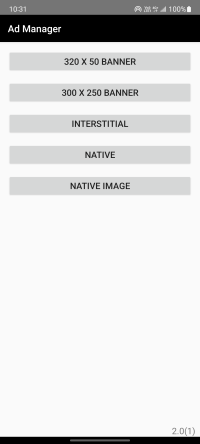
|
橫幅(Banner)
| 320x50 | 300x250 |
|---|---|
 |

|
插頁(Interstitial)
| Interstitial | Interstitial |
|---|---|
 |
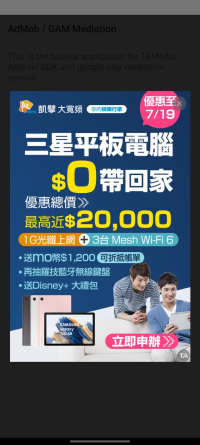
|
原生(Native)
| NATIVE | NATIVE IMAGE |
|---|---|
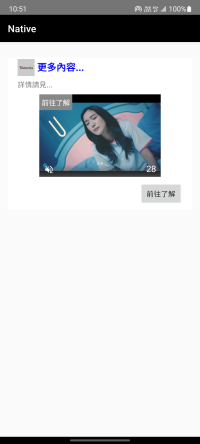 |
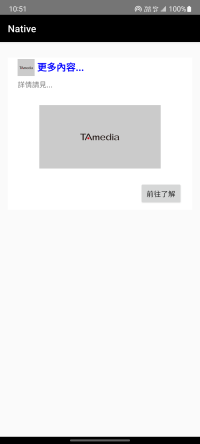
|